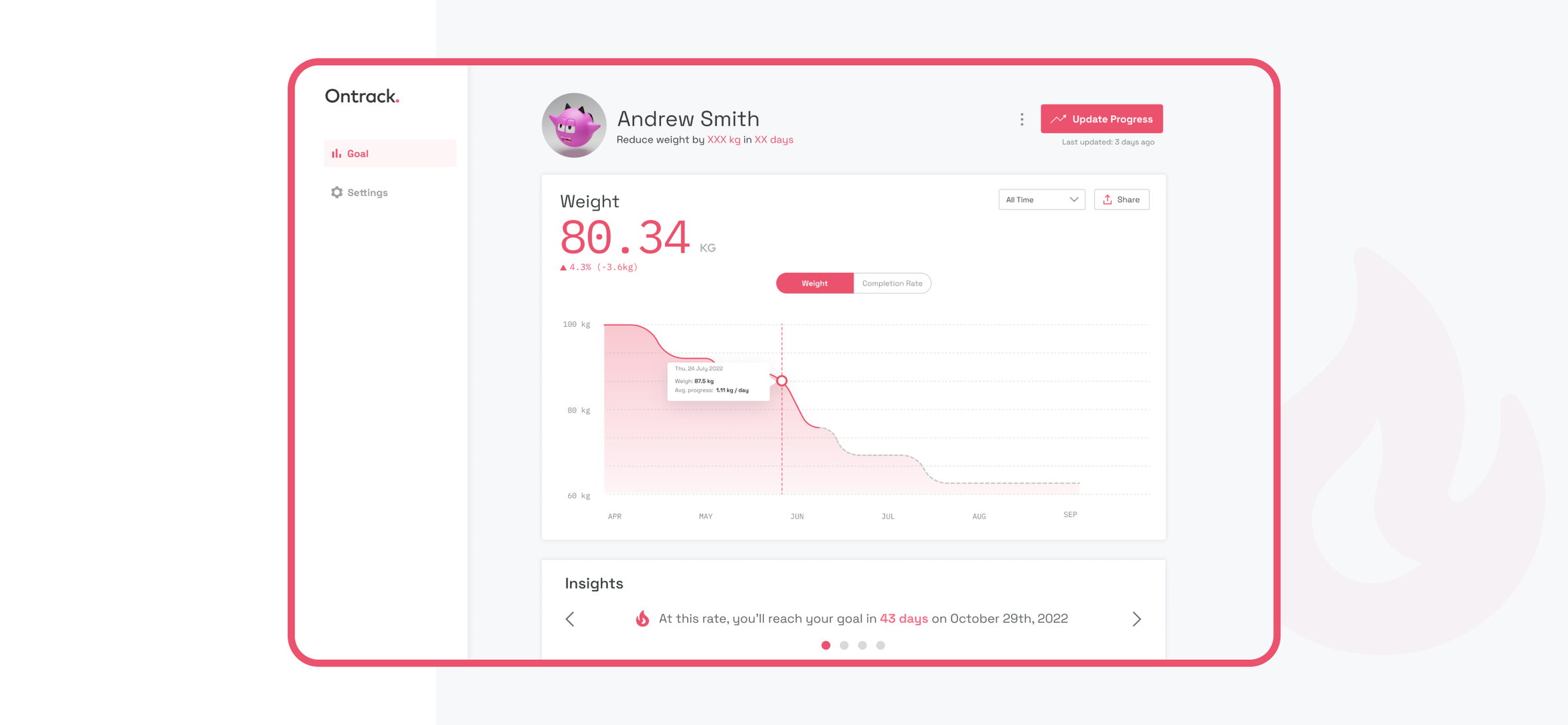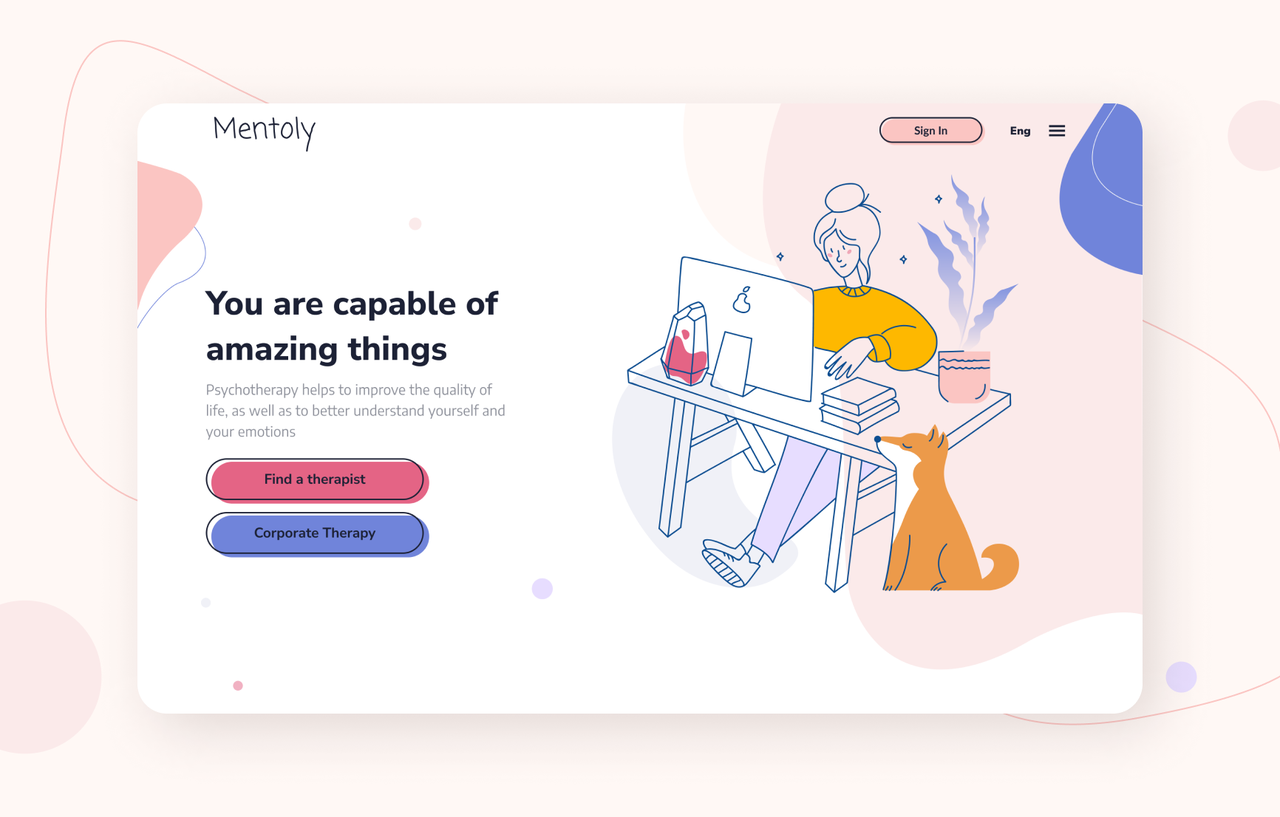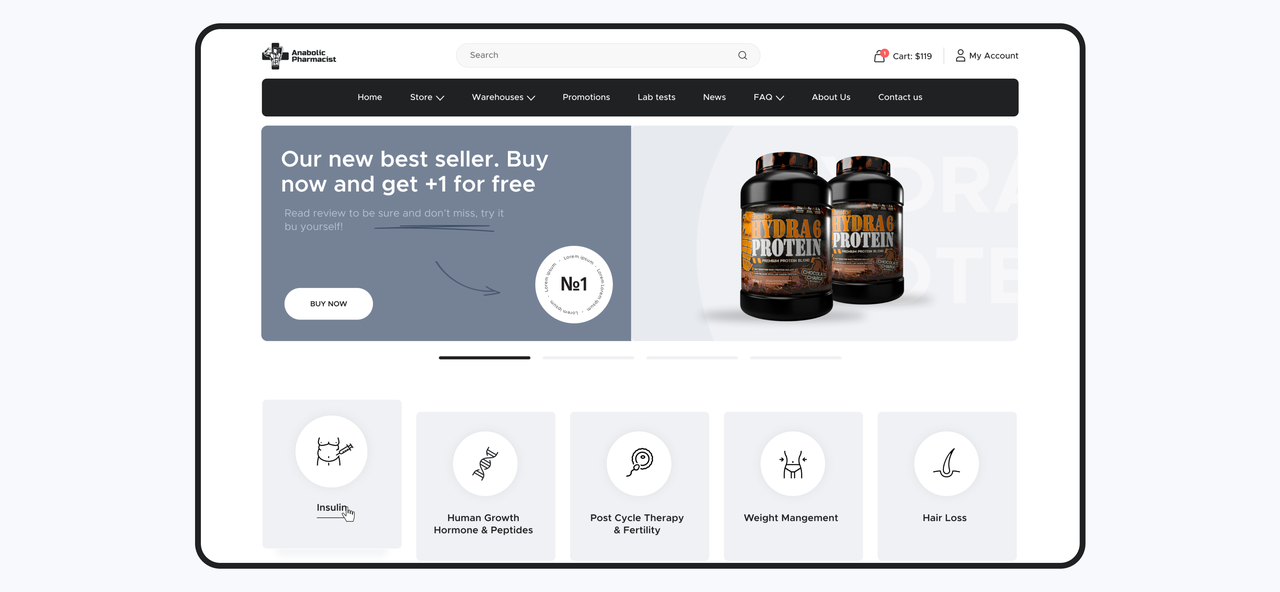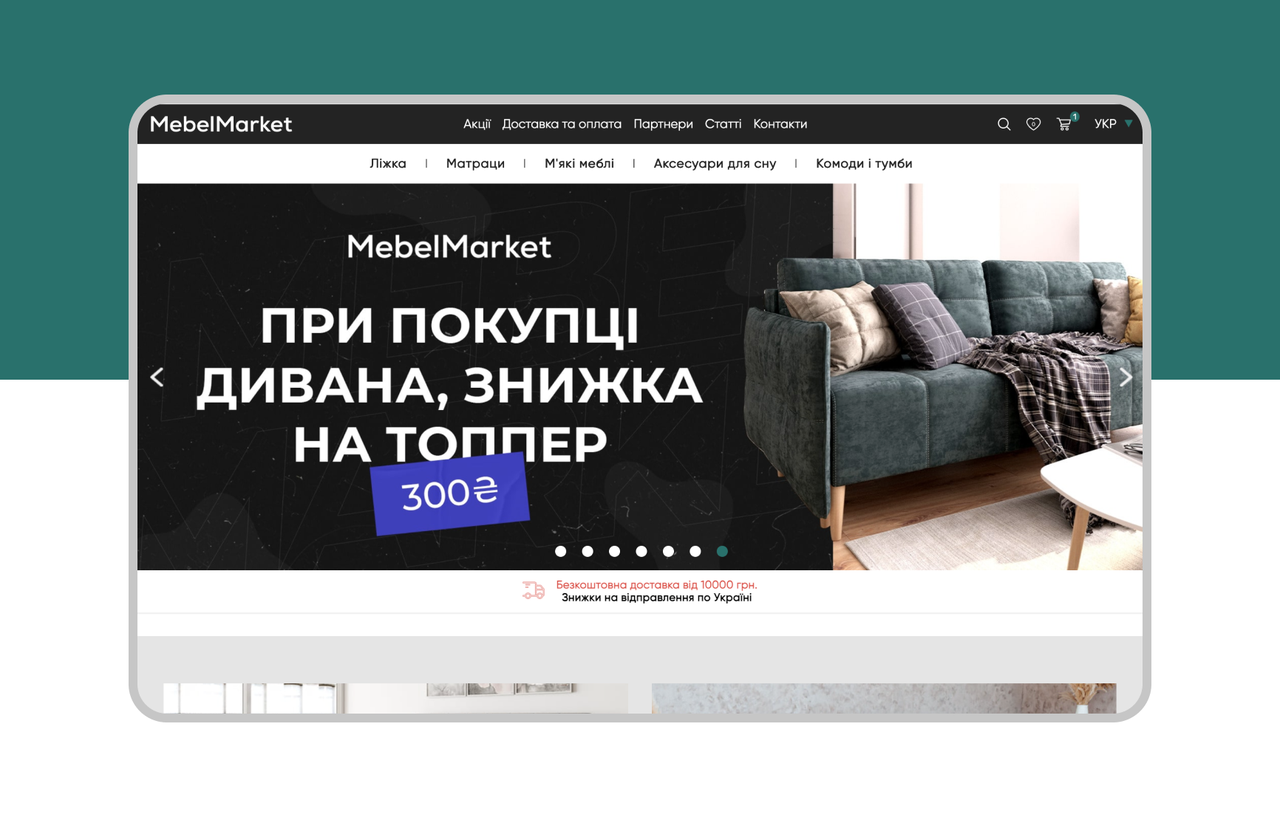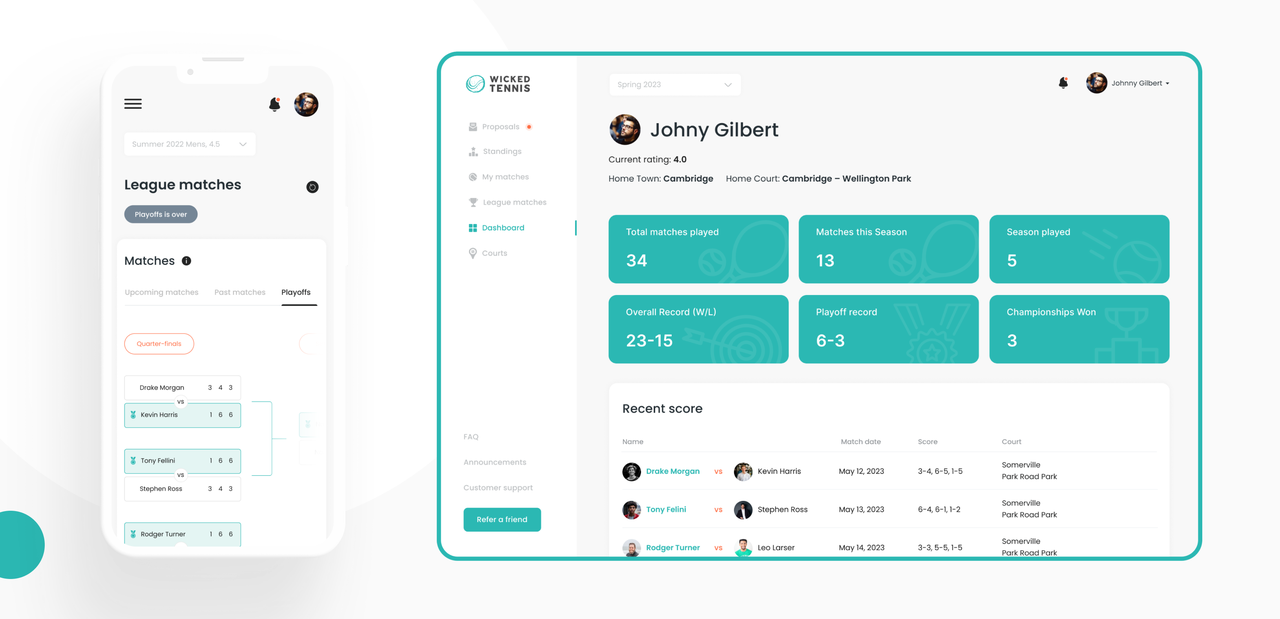Ontrack - Fitness app
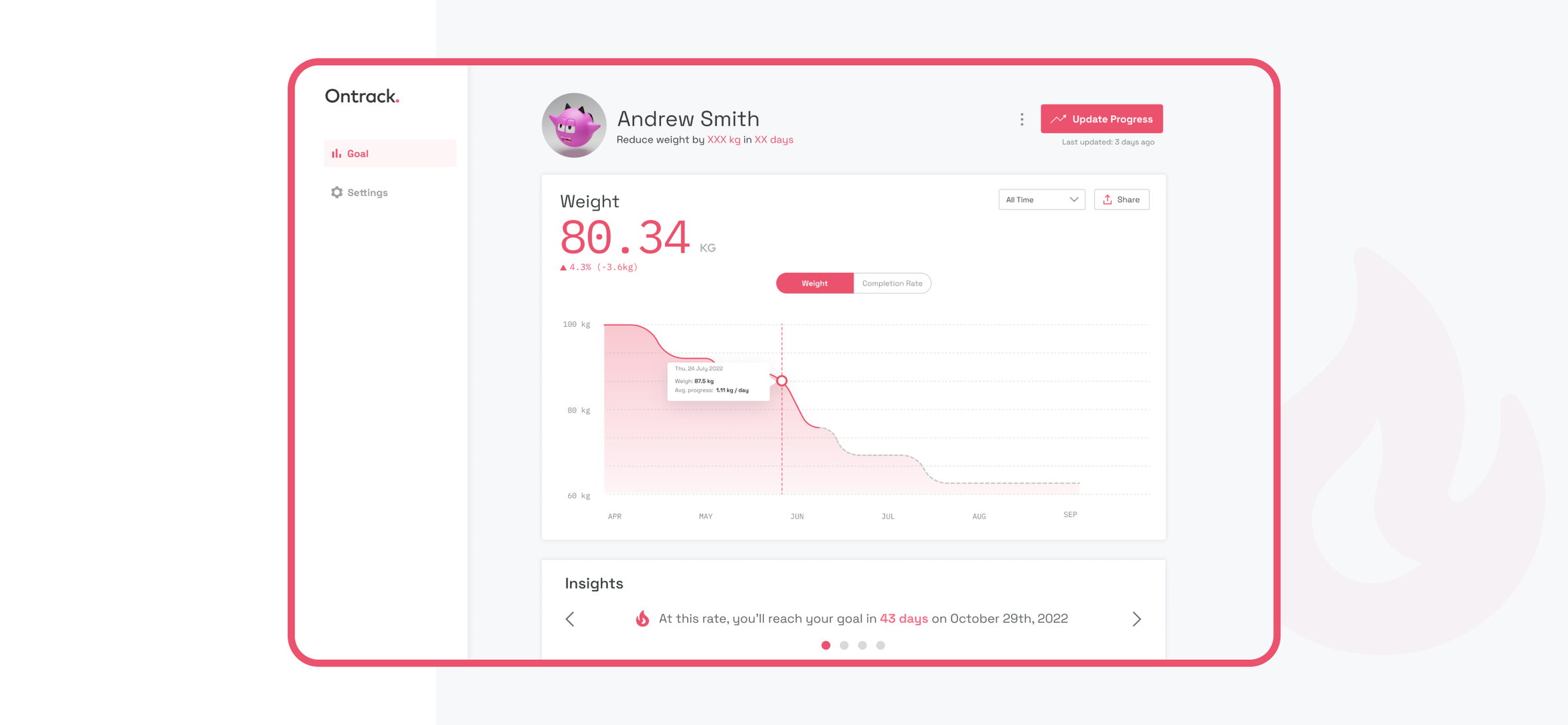
Tasks
- Development with a provided design
Create a simple and intuitive platform based on a provided design that would help users track their weight progress - Timeline prediction
Provide a custom dashboard timeline prediction and completion rating based on user's progress - Adaptive versions
Make it look good for all display resolutions

Functionality
Onboarding
When new users join Ontrack, they will go through a straightforward onboarding process. This will enable them to establish their start and end dates, along with their current and target weight. This data will be utilized to produce an individualized weight-tracking program.
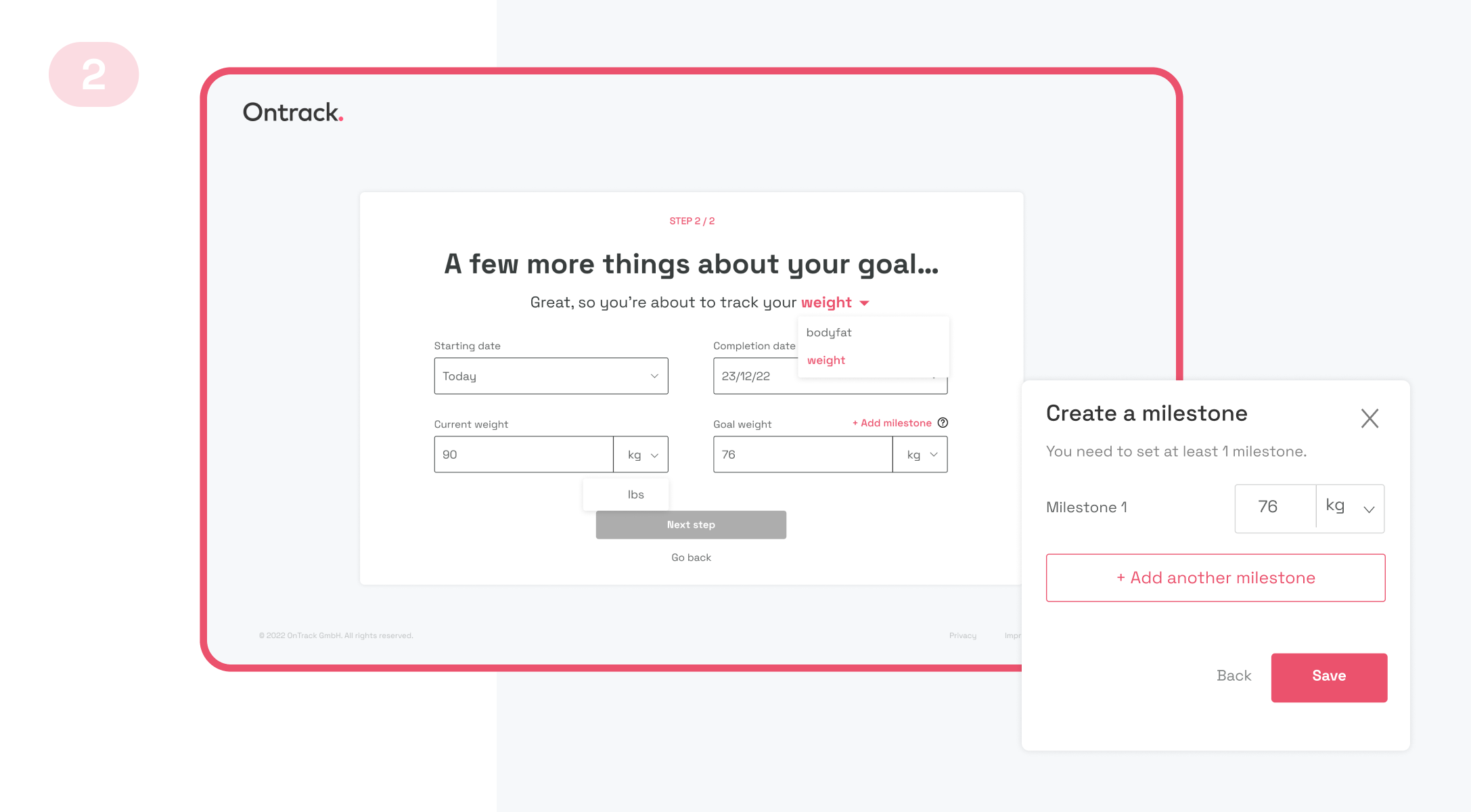
Dashboard
The dashboard is the main page of the platform. Users can easily update their weight progress and track it through a timeline graph. This graph provides a clear picture of users' weight progress over time, helping them to predict if they are meeting their goals and when.
Additionally, the dashboard gives users insights into their caloric deficit, how many kilograms they are away from their target weight, and how many days are left to meet their goal.
Edit Entries
The Edit Entries Page is where users can see all their filled-in entries. From this page, they can edit, delete, and sort their weight entries in different ways. This page allows users to easily manage their weight tracking information, ensuring that they always have it up-to-date.
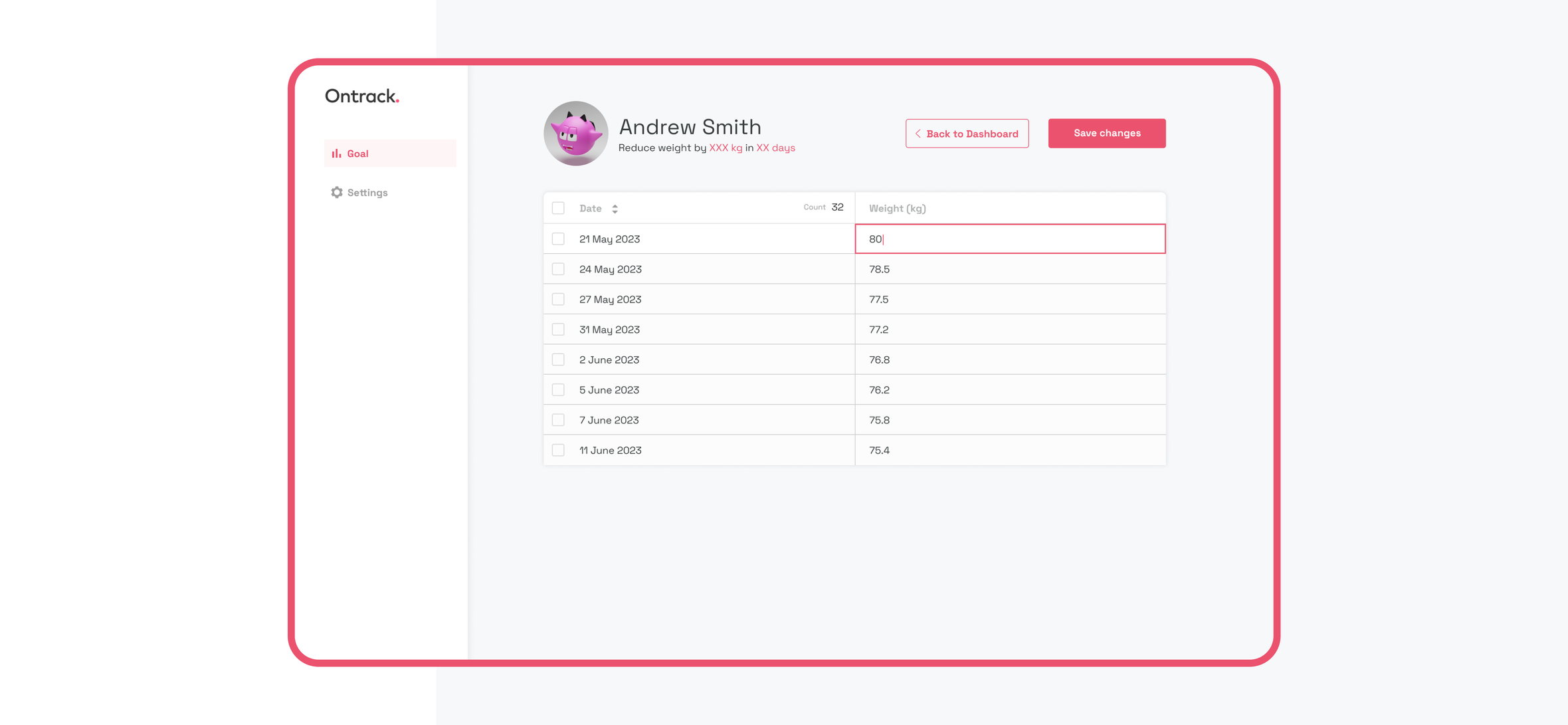
Export & Import
Ontrack allows users to export and import their weight-tracking data easily. This feature makes it simple for users to move their data to different devices or to share it with others.
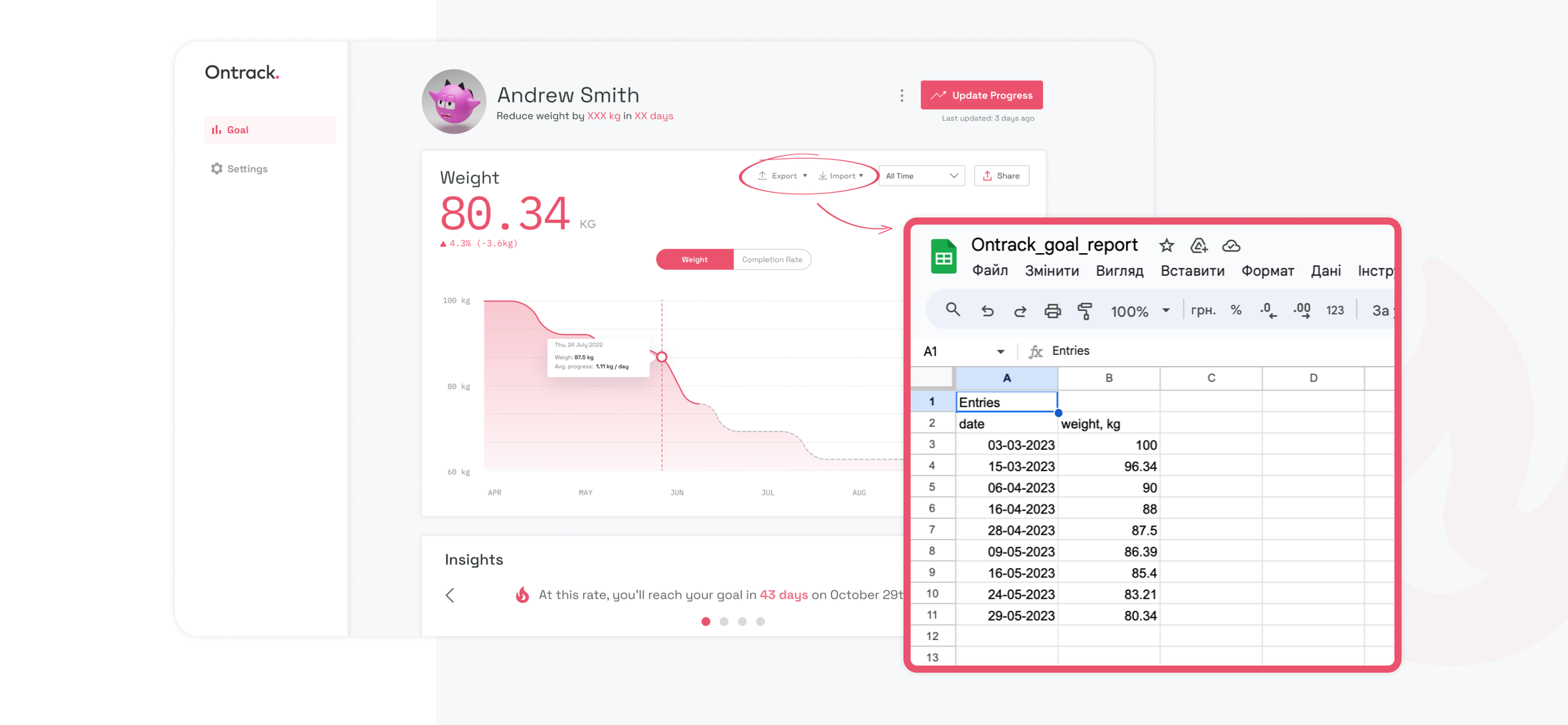
Result
Ontrack has not yet been released to the public, but we believe that it has the potential to revolutionize the weight-tracking market. Our goal is to eventually expand the platform and include fitness clubs collaboration, steps tracking and become a one-stop-shop for all your fitness needs.