Figma Essentials (Theory)
What you get on the course






Who will find it useful
Course program
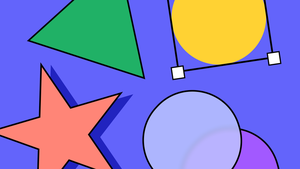
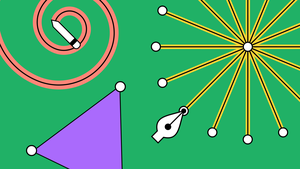
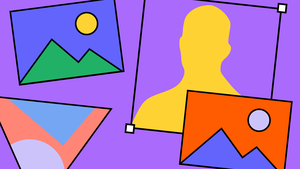
Our lecturer

Maria Lanova
Maria has 6 years of experience in design and 3 in digital illustration. At Creative Practice, Maria helps to create training materials, illustrations and website layouts. She uses various graphic editors and is always happy to share her experience with beginners.
After completing the course, you will be able to
In this course, we'll walk you through Figma's workspaces, tools, and menus, so you can find what you need and move around efficiently.
Learn how to navigate the Figma workspace to get started with creating layouts.
Creating basic shapes (primitives) is the first step on the way to creating full-fledged layouts.
Once you've mastered the Design panel, you'll be able to customize the way objects look in your layout.
Knowing how to work with Boolean groups in Figma will allow you to combine shapes and create new, more complex ones.
In this course, you'll learn concepts that help you manage projects effectively.


