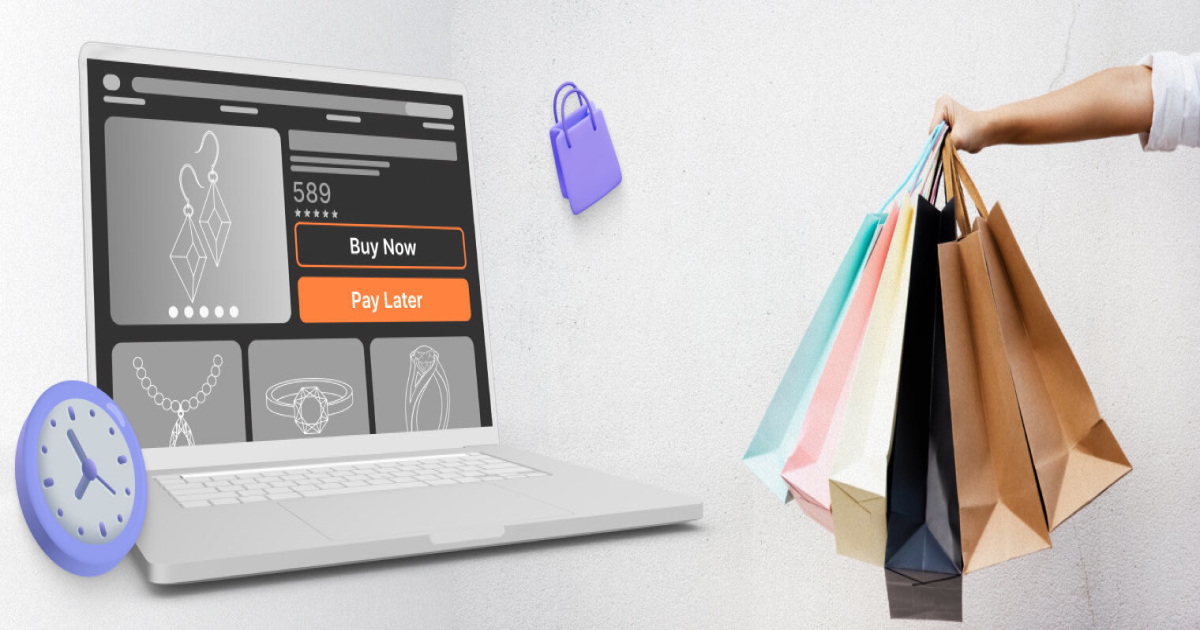The article was initially published in WebMeridian blog.
In a world where Shopify, WooCommerce, Magento, Weebly, Squarespace, and other eCommerce sites strive to get your attention, Shopware is steadily gaining more market share in Europe, and for a good reason.
So, why Shopware?
With its in-built interface, easy-to-customize features, and open-source nature, Shopware is quickly becoming popular as an ideal B2B e-commerce platform that has also seen significant uptake in the B2C sector.
Users get extendable plugins from the Shopware marketplace, manufacturer support, client streams, product streams, a digital publishing feature, a free initial installation, and shopping world presets.
According to recent statistics, Shopware currently powers over 100,000 brands worldwide, with about 28% of the market share in Germany, where it leads. While relatively new in the US market, Shopware has been around since 2000 and is well-regarded and widely used in Europe.
This comprehensive guide will share the insights you need to know to set up a Shopware online shop from scratch for your enterprise.
Let’s dive in!
Advantages of Shopware
In addition to the standard fare of security, mobile responsiveness, a user-friendly interface, client, order, and product management, payment gateway integration, and more than an eCommerce site needs to have, Shopware 6 provides some unique opportunities to shop owners.
Here are some of the Shopware advantages you can expect:
1. Built On Symfony
Symfony is a PHP framework renowned among the dev community for its flexibility and extensibility. That means that Shopware is more tailorable than many eCommerce platforms available today and can be extensively tweaked to address particular requirements.
2. More Community-Driven Compared To Peers
Symfony is open-source, too, meaning there is a large and growing community of Shopware developers working to extend and improve the framework. For a store owner, that means a more accessible process of finding a Shopware specialist familiar with Symfony to help build and customize a store. For the developer, it implies access to a large community with expertise and resources like plugins and extensions for an easier and more efficient development process.
3. Capability To Reach Customers Through Multiple Channels Based On Location And Lifestyle
Shopware provides a variety of perks that can help you reach customers through multiple channels. For example, Shopware has built-in SEO features that come in handy for you to optimize your site for search engines and improve your visibility online.
Shopware also supports integrations with social media sites like Facebook and Instagram, which can help you reach new clients quickly.
Additionally, Shopware has features allowing you to come up with targeted marketing campaigns based on customer location and lifestyle. For example, you can create campaigns that target merchants in particular geographic regions or are tailored to specific interests or demographics.
4. An API-First Approach
Why does that matter? From a developer standpoint, the API-first-driven approach taken by Shopware allows us to help integrate your store with other platforms and systems, creating a seamless shopping experience for users across all channels.
For instance, you can use Shopware to integrate your store with social media sites or other eCommerce platforms such as Amazon, allowing you to design a business that meets your specific needs and subsequently impact revenue positively.
Let’s dive into the editions offered to learn more!
Which Shopware Editions Are Available?
Shopware divides its offering into various editions intended to serve different levels of need. Let’s talk about them briefly:
Rise
The Rise plan is designed for small businesses that need a base-level e-commerce platform. It includes perks like:
- Page builder: Create appealing shop pages with nothing but drag & drop. Zero coding is required.
- Unlimited stores
- Premium themes
- Blog: Keep your customers up-to-date with your industry’s latest news and trends.
- Rule builder: Create custom rules for automation and efficiency
- Flow builder: Create custom workflows for your store to automate processes and save time.
- Flow sharing: Share your workflows with other users in your organization.
- Flow preview: Preview your workflows before you publish them.
Evolve
The Evolve plan is designed for mid-sized businesses that need more advanced features than the Rise plan.
It includes all of the Rise plan’s features and additional features like:
- Advanced B2B features: Create custom pricing rules for your B2B customers.
- CMS Rules: Create custom rules for your store’s content management system to automate processes and save time.
- Story telling: Create engaging stories to showcase your products and brand.
- Quick view: Allow customers to quickly view product details without leaving the category page.
- Flow promotion actions (create custom promotions)
- Advance search (allow customers to use filters)
- Create a store’s custom forms to gather customer data.
- Phone support
Beyond
The Beyond plan is designed for big businesses that need more improved features than the Evolve plan.
It includes all of the Evolve plan’s perks and extra features like:
- Subscriptions: Allow customers to subscribe to the products you offer and receive them regularly.
- Returns and refunds management directly from your Shopware store.
- Guided shopping with tailored recommendations and product suggestions.
- Customer-specific pricing for individual customers or groups of customers.
- Multi-inventory: Manage inventory across multiple locations.
- DevOps support
As always, with every Shopware 6 upgrade, you get the features of the levels below it in addition to more enhanced functionality. Shopware 6 pricing starts at $600 for the Rise tier, with custom pricing for the other levels.
However, it is worth noting that there is a Shopware Community Edition. It forms the basis for all Shopware paid tiers, and also it is:
- MIT-licensed
- Free
- Open-source
- Supported by its community
How To Develop A Shopware Store
1. Find The Right Product Niche
Before we dive into the technical side of things, it is worth noting that you could have the best, most intuitively-developed Shopware store online but not experience the success you may be looking for. Your product development process needs to start with establishing a niche if you haven’t already.
This will not only help you succeed once the shop is launched but also help you hire Shopware developers who understand what your vision is and stick to its philosophy. Hence, your product and presentation complement each other.
2. Set Up Your Online Store With Shopware
Setting up an online store with Shopware is a simple process that involves signing up for a Shopware account, installing Shopware 6 (the most current version as of this writing), and familiarizing yourself with how it works.
Luckily for anyone pondering about Shopware 6 development, the provider gives extensive documentation to get you started with things like:
- Installation
- The First Run Wizard
- Administration Overview
- Profile settings
- Search (Administration)
- Dashboard
- Internalization
On the documentation page, still, you can get details concerning migration, features, configuration, Shopware in the cloud, Shopware extensions, tutorials and FAQs, update guides, and security updates.
3. Planning, Wireframing, And Designing
After you figure out how to use the Shopware platform, you can move on to designing the structure and layout of your website. The planning step uses wireframing to determine where each interface element will land on the important pages.
The planning stage allows developers to visualize their Shopware websites before building them to iron out usually time-consuming kinks to fix if identified late.
4. Choose A Shipping Partner
When it comes to shipping, Shopware, with its open design, connects to many couriers via extensions. They include DPD, UPS, FedEx, DHL, MRW, Correos, Smartpost, Deutsche Post, Royal Mail, La Poste, and many more. With Shopware 6, you can automate shipping, tracking, and returns using comprehensive tools that handle the post-sales process from beginning to end.
To find the right shipping partner, follow the industry’s best practices, like comparing prices between the options, checking the reputation with other merchants, and, most importantly, finding a shipping partner that addresses your specific needs.
5. Choose Shopware Third-Party Plugins
Shopware plugins are utilized for extending, modifying, and overriding almost any software part of the Symfony PHP framework. They are an extension of Symfony bundles and offer you resources such as assets, tests, and controllers.
The capabilities power your Shopware payments integration, launching the store, adding custom commands, routes and logic, executing webhooks, and more. Some of the best and most popular plugins on Shopware include Rapidmail for newsletters and email marketing, Mailchimp for Shopware 6, Popup to accept all cookies, and more.
6. Shopware Integration With Payment Systems
Remember the API-first approach we mentioned earlier. When it comes to payments integration in Shopware, that open environment lays ample grounds for developers to integrate the payment providers of your choice effortlessly.
The Shopware 6 payment system is important for checkout as the payment is applied to the order transaction. Like any order change, the process is completed via the state machine, with payment handlers in the middle. The handlers extend the platform to support payment integrations like Klarna, Computop Payment, Mollie, and more.
7. Choose Extensions To Connect With Your Clients
To connect with your customers on Shopware, you can use extensions that include plugins for live chat, marketing, social media integration, and more. For instance, using the Facebook Pixel extension, you can track customer behavior and optimize how you present ads.
Mailchimp is another great extension allowing you to connect the store to the email marketing platform, while a plugin like Zendesk Chat allows you to use the live chat feature so clients can talk to you. Extensions add new features and functionality to the open landscape that is a Shopware store.
You can directly install Shopware extensions from the store or utilize the admin interface. After installation, you must customize and configure them to fit your needs.
8. Development And Implementation
In the Shopware development and implementation phase, all the ideas you would like to implement in the shop come to life. The development stage is where the actual coding and testing of the store to ensure it meets all requirements happens.
The development stage comes after brainstorming ideas and wireframing the draft of the store. Guided by the insights gained from that planning stage, developers build the store with all the functionalities required before deploying it to the production environment for launch.
9. Security, Optimization, And Testing
As developers, we understand how to approach security, optimization, and testing using a variety of development frameworks that take these aspects into account from the beginning. Security, optimization, and testing aren’t the ends; they happen concurrently as we work on the store from the bottom up.
With the right Shopware solution partner, you can access tools for checking for unauthorized code changes, data encryption, and administrating user permissions and access. To optimize performance, we start our work long before installing Shopware, during development, testing, and implementation, ensuring it can handle high requests per second without missing a beat.
How Much Does It Cost To Develop A Shopware Store?
Developing a Shopware store can entail a range of costs depending on various aspects.
- One key cost aspect is the complexity of the design and functionality you require for your store. For instance, a simple store with basic design elements and functionality costs less than one with a more elaborate design and custom functionality.
- Another important cost factor is the level of customization you need for your store. A store that requires extensive customization, such as custom plugins and integrations, will require more development time and resources, thus resulting in a higher cost.
- Your Shopware cost can also be affected by the expertise needed for the development team. A more experienced Shopware agency or developer typically charges more than a less experienced team.
- Additionally, the chosen hosting solution can affect the cost, as high-performance hosting options tend to be more expensive.
Generally, factors such as design complexity, customization requirements, level of expertise, and hosting solution all play a significant role in determining the cost of developing a Shopware store.
Are You Ready To Build Your Shopware Store?
As we bring this comprehensive guide on Shopware store development to a close, we hope we have provided you with valuable insights and tips to help build a fruitful online store using this eCommerce platform.
Our Shopware development company has a team of experienced and skilled developers who are well-versed in creating custom stores that cater to unique business needs. We understand that every business is different, and we engage closely with our clients to ensure that their online store reflects their brand image and vision.
So if you want to create a Shopware store or need assistance with your existing one, do not hesitate to contact our Shopware development agency. Our team is ready to provide a tailored solution to help your business grow and remain relevant online. Enlist our Shopware development services and start building your dream online store!