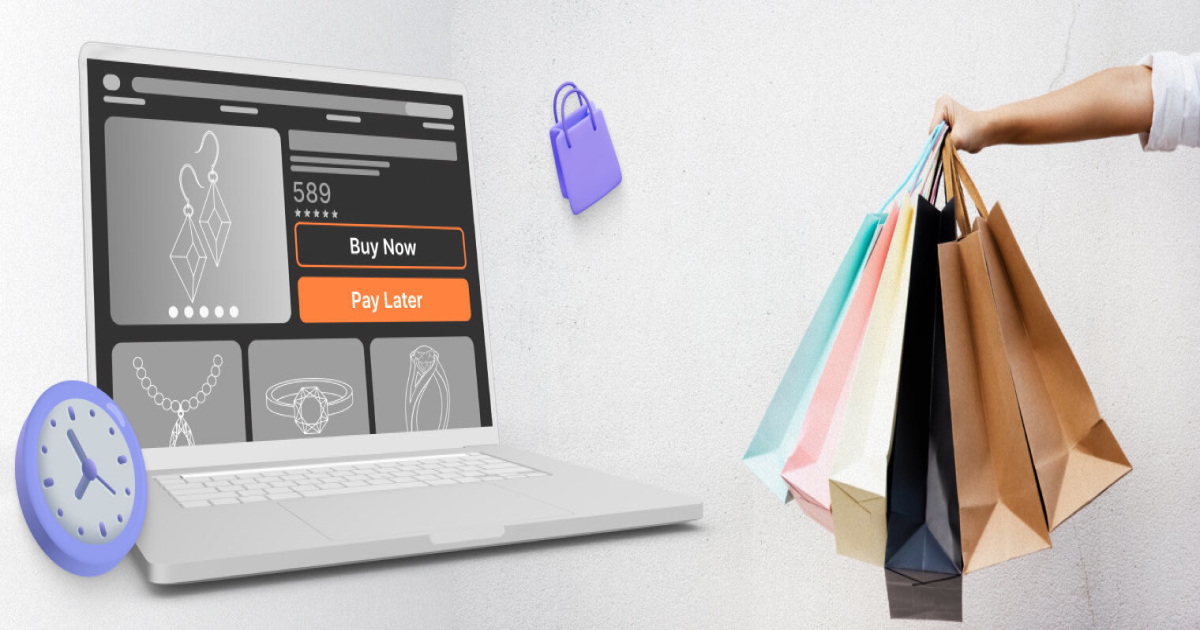The article was initially published in WebMeridian blog.
Scaling your Shopify store may be daunting and seem like an uphill task. It is, but you don’t have to face it alone or unprepared. While it may be a difficult transition period, the need to scale a Shopify store results from good news: your business is ready to grow!
On Shopify, the work of scaling up is made more accessible.
The platform has a user-friendly layout that makes changing things much more manageable. Over time, we have gained insights on how to scale a Shopify store and would like to share them with you. It is a list of tips to remember during the scaling-up process to ensure you run a successful Shopify store amid a transition.
Let’s dive in.
Ways to Scale a Shopify Store
This is a collection of the main Shopify tips for success in scaling up. These tips are future-facing and designed not just to make scaling up now easier but also to consider future growth potential. Included here are tips focusing on tried and tested methods.
1. Optimize Website Performance
Your Shopify website is how your customers interact with your product. We have heard the advice before, but let’s go through the best ways to optimize your site performance once more:
Loading Speed
The faster your site loads, the more people will engage with it. Slow loading speeds will increase your bounce rate and impact your revenue significantly. With real user monitoring (RUM) data technology, you can understand how the site performs for your visitors.
Then, with tools like Google PageSpeed Insights, Shopify’s Online Store Speed Report, or GTmetrix, you can identify the factors that affect the speed, including your theme, plugins, code, images, server response time, etc.
You can significantly optimize your site performance with these Shopify tips and tricks.
Images
Resizing, compressing, and lazy loading are some tips used by Shopify stores to optimize images. You retain the high quality required to draw and keep visitors’ attention while significantly improving your site speed.
Tools like TinyPNG, ImageOptim, or Shopify’s image editor can help with compressing and resizing. What’s lazy loading? That’s when you delay loading images until they are visible on the screen, reducing the initial load time of your site.
The Code
As a significant part of our work, we know how well techniques like minifying, bundling, and deferring code can optimize your site performance. Code optimization makes your code efficient to serve your site’s speed goals amid Shopify growth periods.
Plugins And Themes
Choose your plugins and themes carefully to ensure that as much as you would like or need a customization or function, it doesn’t come at the expense of speed. For instance, poorly coded or outdated plugins and themes can lower your performance levels significantly. Update regularly and ensure they are bug-free and secure.
Other techniques we use include optimizing your server response time by choosing a reliable hosting provider or a content delivery network. As with many optimization projects, there is no one size fits all. We can help you create a tailor-made solution for all your specific site optimization needs.
With these Shopify tips and tricks, you can significantly optimize your site performance.
2. Optimize Your Product Pages
Optimizing the product pages focuses on improving your product pages’ functionality, design, and content. To make a successful Shopify store, your goals should be improving sales, customer satisfaction, SEO ranking, and conversions.
Some of the ways we optimize product pages on Shopify include:
- SEO ranking improvement– This can be done using keywords, optimizing product titles and descriptions, using headings and subheadings wisely, optimizing videos and images, and using internal and external links.
- Improving the user experience– You can choose a fast-loading theme, optimize your images and videos for speed, minimize HTTP requests and file sizes, and employ a CDN. It reduces bounce rates, increases page views, and improves customer satisfaction.
- Showcasing the products better– You can increase conversions by creating clear and convincing product descriptions accompanied by high-quality product videos and images, making user reviews easily accessible, using the right calls to action, and providing incentives to encourage purchases.
These are just a few product page optimization techniques you can use when learning how to run a successful Shopify store.
3. Cross-Sell
Cross-selling is a sales technique that involves selling customers a product that relates to or supplements a current or past purchase. It is now easier to track customer behaviors automatically and pick out what to show them next.
For instance, a customer who buys a laptop may also need a laptop bag, a wireless mouse, or an external wireless keyboard. Cross-selling helps increase Shopify sales by offering helpful suggestions that serve your customer’s needs.
Here are some of the benefits cross-selling brings to efforts to scale up:
- Adding more products to each transaction can increase your average order value (AOV). This can boost your sales and profits without increasing your marketing or acquisition expenses.
- You can increase the customer lifetime value (CLV) by offering more value and solutions to customers. This helps with customer retention, boosting loyalty, generating repeat purchases, and inspiring referrals.
- You can improve customer satisfaction by providing the most relevant and helpful recommendations matching your customer’s needs and interests. This reduces the number of returns and complaints and increases your positive ratings and reviews.
Effective cross-selling requires understanding your customer’s pain points, goals, and interests to offer products that complement or enhance their original purchase. You must also be mindful of your tools, tone, and timing to ensure you do not come across as pushy or intrusive in your effort to boost sales on Shopify.
Tools like Zendesk Sell can manage customer relationships, automate the cross-selling process, and track sales performance.
4. Start Shopify Dropshipping
How do you add new products to your inventory and ship them out to get more sales on Shopify? Introducing new products to your store is a big headache unless you know about drop shipping.
In this ecommerce model, you sell products without maintaining inventory or handling shipping responsibilities. Instead, when a customer buys a product from your Shopify store, you can order it directly from a third-party supplier who then shops the item to the customer. This reduces the upfront cost of opening a store or maintaining inventory.
The benefits you get from dropshipping include:
- Low startup costs– There is no need to invest in buying or storing products, renting a warehouse, hiring staff, or managing inventory. You only pay for a Shopify subscription, domain name, and marketing efforts.
- Broad product selection– Depending on how many third-party sellers you can partner with, you can offer a much broader product selection than if you had to store and manage inventory yourself.
- Flexible location– You can run your Shopify dropshipping store from anywhere worldwide with an internet connection and a laptop. Your suppliers take care of shipping and fulfillment.
- Scalable growth– You can quickly scale up your Shopify dropshipping business by adding more products, expanding marketing channels, and reaching new customers while taking on little additional risk.
Not only is it easy to run, it is easy to set up and can be done even without technical skills. Shopify is user-friendly, eliminating most of the technical work you may have to do.
5. Inventory Management And Fulfillment
Proper inventory management can help you optimize stock levels, cut costs, improve customer satisfaction, and grow sales across multiple channels.
Here are some tips on how to approach inventory management and fulfillment as part of your Shopify growth strategy:
- Use a multi-channel inventory management system that tracks, manages, and fulfills orders from multiple channels and stores using a centralized system. This way, you can see in real-time the inventory data, coordinate promotions, and streamline order fulfillment.
- Leverage cutting-edge management techniques like ABC analysis, safety stick, EOQ model, reorder point, and demand forecasting to optimize inventory levels and avoid overstocking or running out.
- Automate inventory management as much as possible with practical tools integrating Shopify with said tools/platforms. The tools can help you synchronize inventory across channels, generate purchase orders, update stock levels automatically, manage returns, and more.
- Diversify your supply chain and fulfillment options to reduce risk and boost resilience. You can do this by sourcing from multiple suppliers, using dropshipping or 3PL services, or fulfilling orders from different locations like pop-ups, physical stores, or a warehouse.
Monitor your inventory performance and customer feedback regularly to identify opportunities and issues for improvement.
You can leverage the inventory turnover ratio, sell-through rate, gross margin return on investment, net promoter score, and customer satisfaction score to measure your inventory efficiency and effectiveness.
6. Marketing And Customer Acquisition
Your marketing and acquisition efforts must be optimized to attract more customers, increase brand awareness, and boost sales and revenue. How can you use marketing and customer acquisition to realize more Shopify growth potential? Let’s find out:
- Use a CRM (customer relationship management) system to manage your customer data and interactions. It can help segment customers based on preferences, behavior, and purchase history to tailor your marketing campaigns accordingly. You can also use it to track metrics like customer acquisition cost (CAC) and lifetime value (CLV).
- Leverage email marketing to build relationships with your existing and potential customers. Email marketing is one of the most effective and affordable ways to communicate with your audience, promote products, and encourage repeat purchases. Shopify Email is one of the tools you can use to create and send beautiful, branded emails that match your store’s style.
- Use paid advertising to reach new audiences and generate more traffic and sales. Paid advertising can help target specific customers based on their demographics, online behavior, and interest to show relevant ads that match their searches. Platforms like Google Ads, Facebook Ads, TikTok Ads, and Instagram Ads can help create and run ads that drive traffic.
- Tap into the power of influencer marketing to promote you on social media or by word-of-mouth. Influencer marketing can help increase brand awareness, trust among the target audience, and credibility and boost sales and conversions. Shopify Collabs is one of the influencer marketing tools you can use for this.
7. Customer Support And Retention
To ensure your marketing efforts don’t go to waste, you must set up support systems and have a retention strategy.
The best practices in the market include:
- Provide customer service through multiple channels, including email, social media, chat, phone, and more. You can use tools like Shopify Ping to communicate in real-time, answer questions, and give personal recommendations.
- Create a customer account page that allows your customers to manage their orders, preferences, subscriptions, etc. Apps like Compass can help create a custom and branded account page to monitor customer retention and behavior.
- Implement a loyalty and referral program that rewards customers for repeat purchases and referrals. Apps like Smile.io create a loyalty program offering free shipping, discounts, points, and other incentives.
- Use remarketing and retargeting strategies to bring back customers who have visited the store but did not purchase.
- Collect customer feedback and reviews to understand their needs, preferences, satisfaction levels, and pain points. Tools like Loox and Stamped.io come in handy to collect and display product reviews, photos, ratings, videos, and more.
Scale Up Your Shopify Store With Expert Assistance
At WebMeridian, we make it our business to know the Shopify platform inside out. Our team of creatives and developers work in tandem to bring all the skills required to help you scale up and build your store from scratch if you are starting.
We can help you implement the tips we’ve discussed and track progress to optimize the store as needed continually. It will not only help your store reach a more extensive customer base but also maintain high operational standards while doing it.