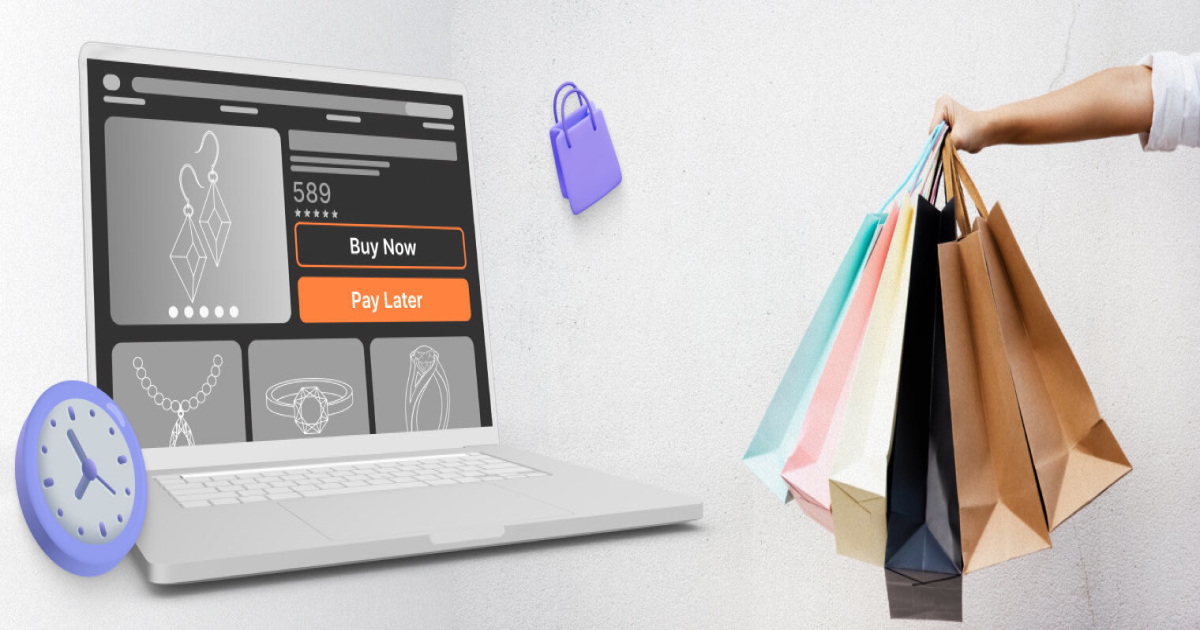In the ever-evolving world of e-commerce, staying up-to-date with the latest technology is crucial to maintaining a competitive edge. Magento, one of the most popular e-commerce platforms, released Magento 2 as an upgrade to its predecessor, Magento 1. If you’re currently running your store on Magento 1, migrating to Magento 2 can offer enhanced performance, security, and features. In this article, we’ll guide you through the process of migrating from Magento 1 to Magento 2, ensuring a smooth transition for your online business.
Understanding the Need for Migration
Outlining the Necessity
Magento 1 reached its end-of-life in June 2020, which means it no longer receives official support and security updates. This can leave your online store vulnerable to security breaches and compatibility issues with newer technologies. Migrating to Magento 2 ensures that your store remains secure and optimized.
Improved Performance and User Experience
Magento 2 comes with significant performance enhancements, resulting in faster page load times and smoother user experiences. Its full-page caching and optimized database management contribute to improved overall site speed.
New and Advanced Features
Magento 2 introduces a range of new features such as improved checkout processes, responsive design themes, and enhanced admin interfaces. These features empower you to provide a modern and seamless shopping experience to your customers.
Preparing for Migration
Conducting a Store Audit
Before you initiate the migration process, perform a comprehensive audit of your Magento 1 store. Identify all the extensions, customizations, and themes you are currently using. This will help you plan the migration strategy more effectively.
Backing Up Your Data
Data is the backbone of any e-commerce store. Prior to migration, back up your entire Magento 1 store, including products, customer data, orders, and configurations. This ensures that your critical information remains intact throughout the migration.
Choosing the Right Extensions
Magento 2 offers a wide range of extensions to enhance your store’s functionality. Research and choose extensions compatible with Magento 2 that match the features you were using in Magento 1.
Executing the Migration Process
Setting Up Magento 2
Start by installing a fresh instance of Magento 2 on your server. Configure essential settings such as payment gateways, shipping methods, and tax rules to match your previous setup.
Data Migration
Migrating data from Magento 1 to Magento 2 can be complex. Utilize the official Magento Data Migration Tool or seek assistance from experts to ensure a seamless transfer of products, categories, customers, and orders.
Theme and Customization Migration
If you had a custom theme or specific design elements on your Magento 1 store, you’ll need to recreate or adapt them for Magento 2. This is also an opportunity to implement responsive design for optimal mobile experiences.
Post-Migration Steps
Testing and Quality Assurance
Thoroughly test the migrated store for functionality, performance, and compatibility across different devices and browsers. Address any issues that arise during testing.
SEO Considerations
Migration can impact your SEO rankings. Implement 301 redirects to ensure a smooth transition for search engines and users. Update meta tags, URLs, and structured data as necessary.
Informing Customers
Notify your customers about the migration and any temporary disruptions in service. Provide them with information on how to access their accounts and track orders during the migration period.
Conclusion
Migrating from Magento 1 to Magento 2 might seem like a daunting task, but with proper planning and execution, it can be a seamless process that elevates your online store’s performance, security, and user experience. By following the steps outlined in this guide, you’ll be well-prepared to navigate the transition successfully.
FAQs
Q1: Is it possible to migrate directly from Magento 1 to Magento 2?
A1: Yes, migration from Magento 1 to Magento 2 is possible, but it requires careful planning and execution.
Q2: Can I migrate custom themes and designs to Magento 2?
A2: Yes, you can migrate custom themes and designs, but adjustments and adaptations might be needed.
Q3: Will my SEO rankings be affected during migration?
A3: There might be temporary fluctuations in SEO rankings, but proper implementation of redirects and SEO updates can minimize the impact.
Q4: How long does the migration process usually take?
A4: The duration of migration depends on the complexity of your store. It can range from a few weeks to a couple of months.
Q5: What are the benefits of migrating to Magento 2?
A5: Migrating to Magento 2 offers improved performance, security, user experience, and access to advanced features that enhance your e-commerce store’s capabilities.