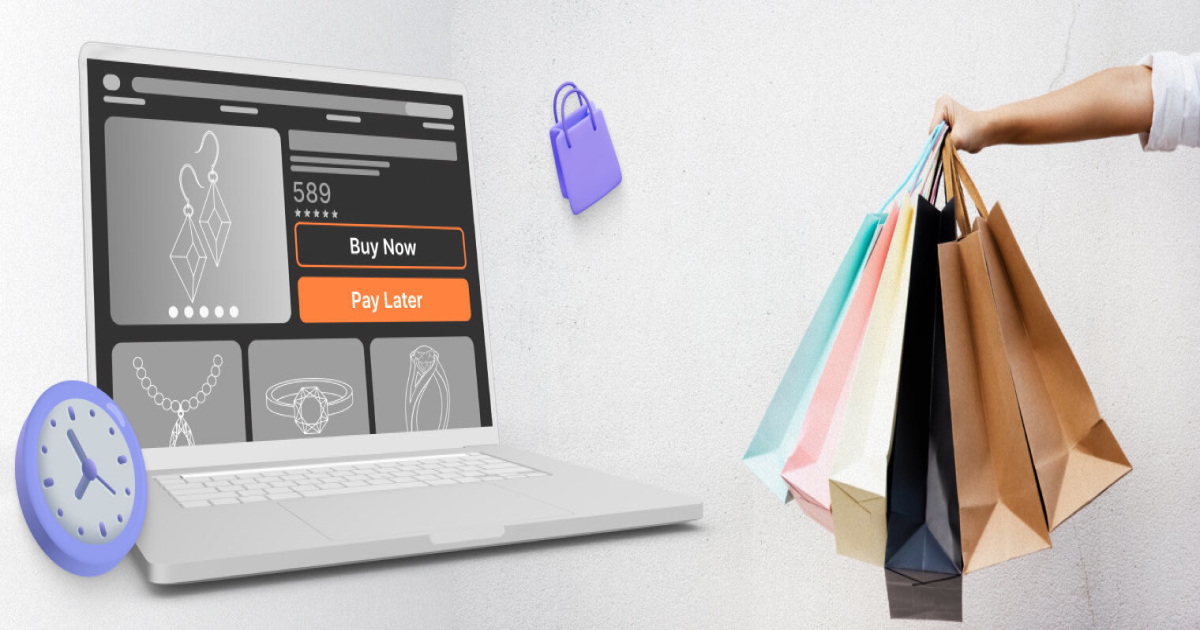The article was initially published in WebMeridian blog.
A good Magento store speed is crucial for retaining customers and ensuring a seamless shopping experience. A study by Google found that if a website takes more than three seconds to load on a phone, more than half the visitors might leave. Search engines also prefer fast websites. If your Magento store is slow, it might not appear high in search results.
A fast website is good for customers and businesses. It improves the shopping experience and helps businesses earn more. In this article, we’ll talk about ways to speed up a Magento website and tools that will make this easy.
Why Is Magento 2 Slow?
Magento 2 performance can be pretty slow, which is frustrating to owners, developers, and users. This can be for several reasons, including:
- Distant hosting location
- Old hardware
- Too many unused tools
- Heavy designs
Let’s take an in-depth look at each of those and explore how to mitigate such issues.
Main Reasons for Slow Magento Website Speed and Performance
- Hosting: If your website’s host is far away, your site might be slow. Using a closer host can help.
- Hardware: Magento needs good hardware. For example, it should have at least 2GB of memory.
- Data caching: Without this, websites can’t remember past user actions. This can slow down performance.
- Catalogue: Some catalogues can make pages load faster, although not everyone agrees.
- CSS and JS: If these are not combined, they take up more space and slow down the site.
- Too much JavaScript: This creates large files that slow down the site.
- Old version of Magento: Newer versions are faster and safer.
- Many extensions: Too many tools or features can slow things down.
- Unused tools: Remove tools you don’t use. It helps speed things up.
- Debug log: These are files that remember errors. They can make a site slow if they get too big.
- Too much Varnish cache: Sometimes, the built-in cleaner works better than Varnish.
- No CDN: A CDN can make sites load faster.
- Not using secure connections: Secure connections can load pages 15% faster.
Let’s address these issues and review how to speed up a Magento 2 website. But before that, you need to see if there’s actually a problem on your page.
How to Test Magento Performance
Owners of online stores, like those built on Magento 2, need to check their site’s speed regularly. Checking your store’s performance can help you spot any issues early. Without these checks, small problems can grow and start to damage the user experience.
By using tools to monitor Magento speed, you’re taking a proactive step to ensure your website stays on top form and offers the best experience for your users.
Tools to Monitor Magento 2 Speed
- Pingdom: A useful tool that measures your site’s speed from various locations worldwide. Enter your website link, pick a location, and the tool will provide performance results and helpful tips.
- GTmetrix: This service offers a speed performance score and gives suggestions for areas needing improvement.
- Webpagetest: This tool goes in depth, allowing various settings for testing. After running three tests, it provides detailed data on your Magento store performance.
- Google PageSpeed Insights: A tool that compares your website to Google’s standards. It’s great for understanding how mobile users see your site.
Optimizing Magento 2 for Better Performance
If, after testing, you discover your online store is slow, it’s time to review your setup. Here’s how to speed up a Magento 2 store using available built-in Magento functionality and third-party extensions.
1. Regular Magento Updates
Every three months, Magento releases a newer version that usually comes with enhanced features, bug resolutions, and speed boosts. Regularly updating to these newer versions can make a significant difference to your site’s overall performance. Not keeping it updated might lead to unwanted issues down the road.
2. Evaluate Your Hosting Choices
Magento demands specific technical requirements, including an SSL certificate and a minimum of 2GB of RAM. While starting with shared hosting might seem cost-effective, it’s often not the best for optimal Magento 2 speed.
Select a hosting provider that can cater to Magento’s needs and offer scalability options as your store grows.
3. Manage Extensions Wisely
Extensions enhance Magento’s functionality, but having too many can bog down your website. Periodically review and get rid of extensions that are no longer needed. Commands such as bin/magento module:status, bin/magento module:enable, and bin/magento module:disable can help you to manage them.
4. Theme Selection Matters
Themes loaded with widgets, sliders, and custom blocks might look appealing but can be a drag on your site’s speed. Always test a theme’s speed, preferably with tools like GooglePageSpeed, before committing to it. This will ensure you achieve aesthetics and performance.
5. Prune Unused Fonts
Fonts, though seemingly minor, can impact website loading speed. Sometimes, unused fonts might still load and slow down your website. Periodic cleaning of fonts you don’t use can lead to noticeable improvements in speed.
Check the <head> section of your site’s source code for font links. Remove any font links you don’t recognize or use. This can typically be done in your theme’s settings or by editing the page’s XML layout.
6. Optimal Image Practices
A webpage laden with images can be slow to load. Implementing “lazy loading” can be a game-changer for Magento 2 performance optimization. Instead of loading all images immediately, this technique loads them progressively as the user scrolls, improving the initial load time.
For implementing lazy loading, you can either use built-in theme functionalities or add extensions from the Magento Marketplace that offer this feature. Extensions like “Magezon Lazy Load” can be useful.
7. Adopt New Image Formats
The WebP format, introduced by Google, offers a way to reduce image sizes significantly without compromising quality. Although Magento doesn’t support WebP directly, extensions like Magento 2 WebP Images can facilitate this transition, making your site much faster.
Search the Magento Marketplace for extensions that enable WebP image support, like “Magento 2 WebP Images”. Install and configure as per the guidelines. Remember to back up your site before making significant changes.
8. Reconsider Flat Catalogues
Flat catalogues were once a way to achieve website speed optimization. However, they’ve been known to cause problems in versions after Magento 2.1. These simplified tables aimed to reduce the number of database queries needed to render a page.
However, for versions of Magento beyond 2.1, flat catalogs can present more challenges than benefits, sometimes leading to bugs and performance issues.
If you’re using a Magento version later than 2.1, you may want to consider other strategies, such as database optimization, Varnish Cache or Full-Page Cache, HTTP/2, and others. To learn more about those alternatives, keep reading.
9. Don’t Use Standard JS Bundling
JS bundling groups many JavaScript files together to make webpages load faster. But in Magento, this doesn’t always work well. When your website tries to open a page, it waits to get all the JS files, even if it doesn’t need them all. This can slow things down.
10. Explore Advanced JS Bundling
Although conventional JS bundling might fall short in Magento, there’s an alternative: advanced JS bundling. This method is more discerning, supplying only the specific JS modules required by a particular page.
Systematically categorize your JS modules based on page type (e.g. product pages) or functional purpose (e.g. checkout procedures).
11. Implement Deferred JS Loading
When JS scripts load prematurely, they can bog down your site. By deferring the loading of JavaScript, you can prioritize content rendering, giving users the perception of faster page loading.
How to improve website speed with better JS loading? Examine the scripts on your pages to differentiate between essential and non-essential ones. Use script attributes, such as defer, or plugins/extensions that help defer scripts in Magento. Monitor page loads to ensure critical functionalities aren’t affected.
12. Streamline with JS/CSS File Consolidation and Minimization
A common challenge that modern websites face is juggling multiple CSS and JS files. These can cumulatively affect load times.
Thankfully, Magento offers intuitive tools to address this, allowing users to merge and minimize these files. This approach not only streamlines the backend but also provides users with faster page responses.
13. Cache Activation for Improved Load Times
When a user accesses a page for the first time, the page content is loaded from the server. Simultaneously, Magento automatically caches this page content. When you access that page again, instead of regenerating its contents, the server uses the cached version.
This caching mechanism improves load times and ensures a consistent appearance.
However, during website modifications, developers or designers might deactivate the Magento cache to make their work easier. If they forget to reactivate it afterward, site performance can take a hit.
14. Prioritize Essential CSS Loading
While styling is crucial for a site’s visual appeal, you also need to optimize Magento performance. Magento offers an innovative solution, allowing users to strategically load essential CSS files before others. This method ensures critical content is displayed promptly, without compromising on aesthetics.
15. Activate Production Mode for Peak Performance
Within Magento’s versatile ecosystem, different modes cater to various needs. Of these, the ‘Production Mode’ is tailored for live websites, offering the most optimized performance settings. Ensuring this mode is active can make the difference between a sluggish site and a fast-loading one.
16. Enhance Global Reach with CDN
In today’s globalized marketplace, businesses must cater to global audiences. This introduces the challenge of delivering content swiftly across vast distances. Enter content delivery networks (CDNs). These networks optimize content delivery based on user location, ensuring rapid access irrespective of geographical boundaries.
17. HTTP/2: The Next-Gen Protocol
The evolution from HTTP/1 to HTTP/2 brings significant improvements in website load times. Unlike HTTP/1, which opens a new server connection for each static file, HTTP/2 can process these files concurrently.
This concurrent processing of multiple static files under a single connection results in websites loading and rendering more quickly. This improves Magento performance as there’s no lag due to establishing multiple connections.
18. Advance to Varnish Cache
This open-source accelerator is endorsed by Magento’s team. Even with Magento’s in-built full-page cache, Varnish takes things a notch higher.
Varnish enhances HTTP traffic, conserves bandwidth, and significantly cuts down server response times. It is versatile, caching static and dynamic content. When files are in high demand, Varnish caches them into RAM, ensuring swift loading during subsequent requests.
19. Use Indexers for Data Categorization
Streamlining data display, Magento’s design uses indexers to categorize vast merchant data like prices, catalogue details, stores, and user data into organized tables.
These indexers simplify the representation of product and category data on the frontend. This means no more continuous complex MySQL queries in Magento 2. They are auto-reindexed by the core system, so they’re set right.
If you spot product discrepancies or face site speed issues, you can always reindex through CLI or from the Magento admin panel.
Magento Speed Optimization Extensions
If you are wondering how to speed up Magento 2 without compromising design and functionality, extensions are a good place to start. They are easy to implement, come with ready functionality, and make an instant difference to your site load speed.
Magento 2 WebP Image Converter by BSS Image of the Magento
This is an efficient extension that facilitates the transformation of images to the WebP format. This tool enhances your website’s speed and responsiveness by converting jpeg, jpg, and png images to WebP — a contemporary image format.
Features
- Automated conversion: Instantly transform jpeg, jpg, and png images to WebP, enhancing site speed.
- Page builder support: Compatible with images uploaded via Page Builder.
- Cross-browser support: Works seamlessly on every browser.
- SEO boost: Transforming to the smaller WebP format can not only optimize your Magento website but also improve your SEO ranking.
Full Page Cache Warmer by Amasty
Designed for dynamic eСommerce environments, the Full Page Cache Warmer by Amasty ensures your website always delivers cached pages for the fastest user experience. This intelligent solution prioritizes your most important pages, ensuring swift and seamless navigation for your visitors.
Features
- Automated cache warming: Ensures your most crucial pages are always cached and ready for visitors.
- Page importance specification: Allows you to set the priority of pages, ensuring vital pages are cached first.
JS & CSS Compressor + Image Optimization by PotatoCommerce
A holistic approach to Magento 2 speed optimization, the JS & CSS Compressor by PotatoCommerce not only reduces the file size of your scripts and styles but also improves image loading times. By consolidating and minifying resources, this extension drastically decreases page load times, ensuring a smooth user experience.
Features
- Auto merge and minify: Combines and shrinks JS/CSS files for faster loading.
- Inline small JS/CSS: Embeds tiny scripts/styles directly into the HTML.
- Defer script loading: Defers non-critical JS to improve initial page load.
Lazy Load by WeltPixel
Addressing users’ need for speed without sacrificing visual appeal, Lazy Load by WeltPixel progressively loads images and media. This results in quicker initial page loading, allowing users to begin interacting with your content while the rest of the page’s media loads in the background as they scroll.
Features
- On-demand loading: Loads media as users scroll down.
- Google PageSpeed Insights: Can significantly improve scores on page speed tests.
- Adaptive image loading: Loads appropriate image size based on device type.
Database Health Monitor by MagePal
Your Magento store’s performance hinges on the health of its database. Database Health Monitor by MagePal acts as a vigilant guardian, continually analyzing, monitoring, and providing insights to ensure peak database performance.
Features
- Query log monitoring: Keeps an eye on database queries to identify bottlenecks.
- Database health analysis: Offers insights into potential issues or improvements.
- Optimization recommendations: Provides suggestions to enhance store performance.
- Table diagnostics: Reviews database tables for potential optimizations.
- Historical analysis: Tracks performance over time for trend analysis.
Advanced JS Bundling by Breeze
JavaScript is the backbone of interactive web experiences. Advanced JS Bundling by Breeze smartly groups JavaScript files, reducing server requests — all useful methods for Magento 2 page speed optimization. It’s a solution that marries functionality with performance, making sure your website remains agile and responsive.
Features
- Smart bundling: Groups JavaScript logically without affecting functionality.
- Compatibility mode: Ensures bundling works with default Magento JS operations.
- Theme support: Works seamlessly across various Magento themes.
- Reduced server requests: Decreases the number of server requests for faster load times.
Content Delivery Network (CDN) Integration
This extension ensures your Magento store’s content is efficiently delivered to users worldwide. By integrating with various CDN platforms, it guarantees quick and reliable content delivery, no matter where your users are located.
Features
- Multiple CDN providers: Works with various CDN platforms for flexibility.
- Static content synchronization: Automatically syncs static content to CDNs.
- Secure content delivery: HTTPS support for secure content distribution.
- Automatic asset detection: Detects and syncs newly added content without manual intervention.
Backend Optimization Suite by PerfOpt
While frontend speed is crucial, a swift backend ensures efficient store management. Backend Optimization Suite by PerfOpt focuses on enhancing the administrative side of Magento, making tasks like product updates, order processing, and inventory management faster and more efficient.
Features
- AJAX optimization: Speeds up AJAX requests for quicker backend operations.
- Database call enhancements: Streamlines and optimizes database interactions.
- Batch processing: Efficiently handles bulk operations to reduce server load.
When selecting extensions for Magento speed optimization, it’s essential to consider frontend and backend improvements to ensure a comprehensive approach.
Conclusion: Optimize Magento Store Performance
Optimizing your Magento website’s speed is crucial for keeping your visitors happy and improving your store performance. You need to understand what’s causing any lag in loading, then figure out how to increase website speed. Implementing the right extensions and regularly cleaning your database can make a noticeable difference.
If you’re unsure about tackling these tasks on your own, we at WebMeridian offer Magento development services and tailored for Magento optimization.
Contact us and let experienced eCommerce development experts help your site perform at its best.