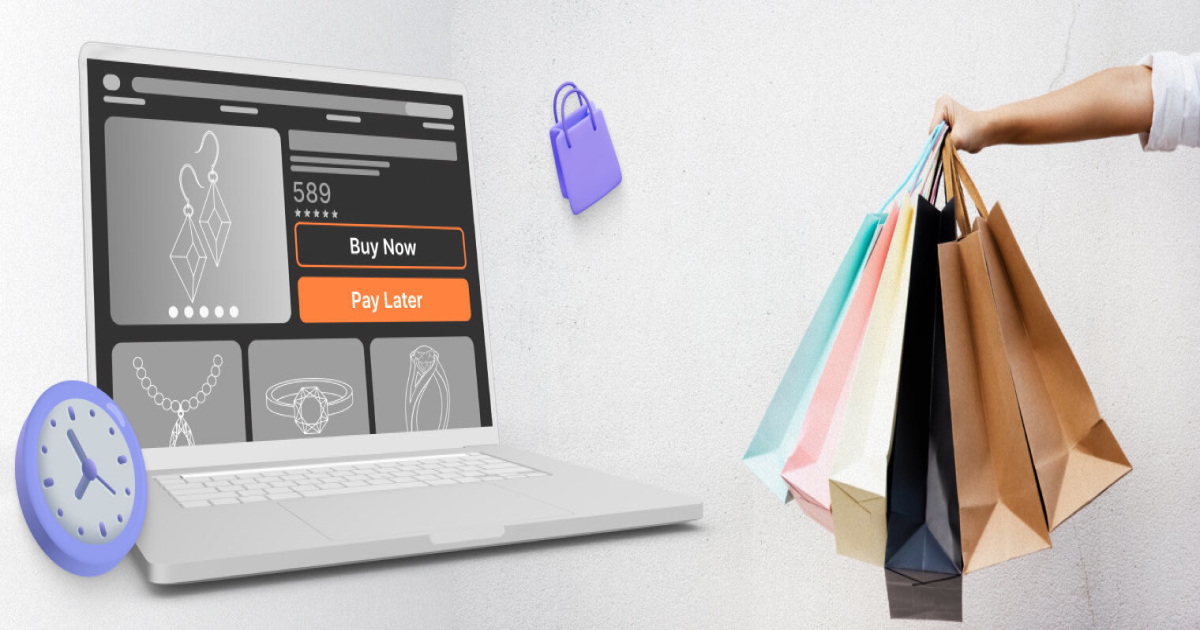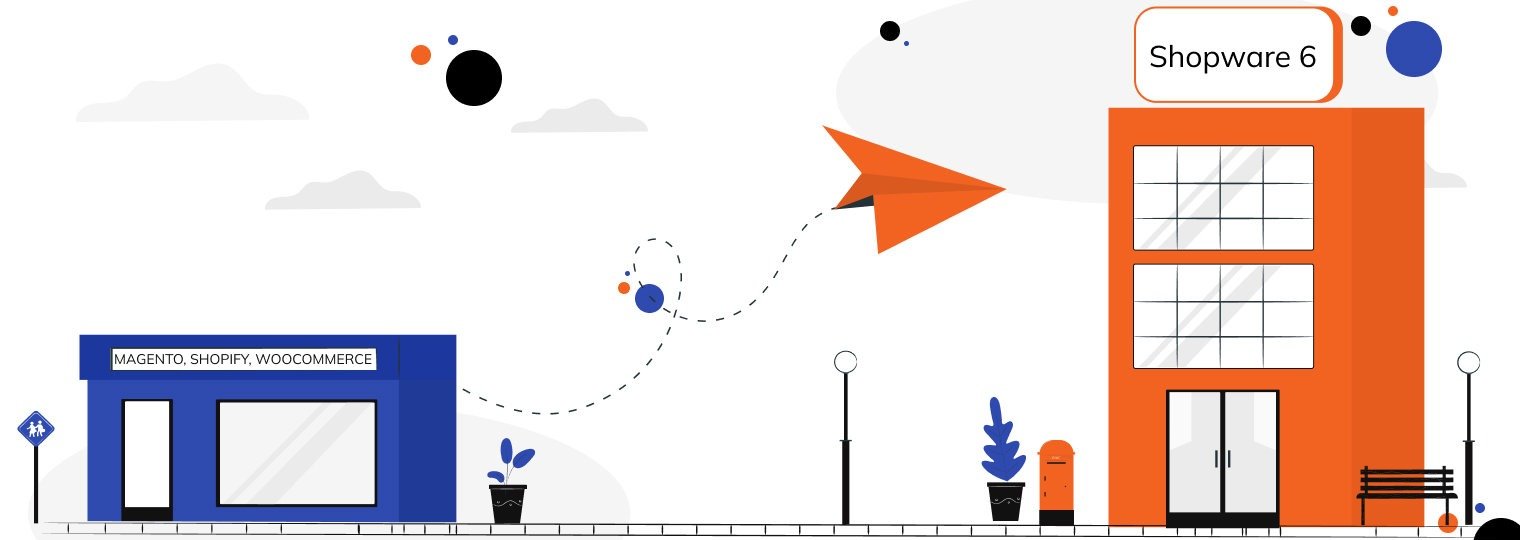
The article was initially published in WebMeridian blog.
Various arguments exist for updating a shop system, including strategic choices to support expansion, enhance usability, and satisfy new customer expectations. Many of our clients have successfully migrated from Magento to Shopware and implemented their plans.
We can assist you whether you want to migrate from Magento or another platform, update your present Shopware shop to Shopware 6, or both! Our eCommerce specialist will expedite and streamline the Shopware migration procedure so that you can start using the new platform immediately.
Popular Platforms From Which Retailers Choose Migration to Shopware 6
#1. Migration from Magento to Shopware
Magento and Shopware are both open-source platforms. However, while contrasting Shopware and Magento, you can perceive their differences.
An intuitive admin panel
Due to the Magento admin panel’s complexity for non-tech users, Magento 2 differs significantly from Shopware. Shopware provides a more user-friendly admin panel and thorough documentation so you can manage your website on your own.
Running expenses
The costs of the premium editions of the two platforms are another distinction between Shopware and Magento 2. Shopware’s standard paid edition has a one-time fee of €1,295; Magento Commerce’s yearly licence is $22,000.
#2. Migration from WooCommerce to Shopware
WooCommerce is a free plugin that enables eCommerce capabilities for WordPress websites. Shopware, however, includes more integrated tools for internet marketing. Let’s contrast Woocommerce and Shopware.
Tools for free email marketing
As you may already be aware, email marketing tools are essential for establishing online customer interactions. Shopware users already have customisable HTML and text emails, but WooCommerce users must purchase email marketing extensions.
Support
Consider that Shopware offers consumers email or phone help when comparing Woocommerce to Shopware. Therefore, in the case of a failure, you will receive technical assistance, or the platform will put you in touch with a partner development team.
Improved checkout
Five screens make up the WooCommerce checkout procedure, which doubles the number of abandoned shopping carts. It would help if you bought more add-ons to improve the checkout process. If you use Shopware, you can automatically access integrated one-page and guest checkout.
#3. Migration from Shopify to Shopware
Shopware and Shopify are somewhat equivalent. But when contrasting Shopware to Shopify, we have found advantages for Shopware, including the integrated data security plugin, forgoing the shopping cart replacement tool, and more that are listed below.
Security
It would be best if you bought extra plugins to provide the Shopify website with great security authorisation. Shopware also offers top-notch security right out of the box.
General Benefits of Migrating to Shopware 6
In less than 2 years from its release in the eСommerce industry in 2020, Shopware 6 has completely surpassed Shopware 5, with benefits like:
Logical interface
The new, enhanced admin panel offers even easier navigation, ensuring a quicker search for the required administrative tools. Everything has gotten more streamlined and minimalistic while maintaining its intuitiveness.
Increased productivity
Thanks to a newly built graphical interface, it is much simpler to add high-quality material to the website. Even people with zero computer knowledge may manage the content allocation and structuring.
More prospects for SEO
With the aid of the new Shopping Experience feature, new SEO tools make it simple and quick to change and react to pertinent user search demands. It aids in the dynamic analysis of changing standards and criteria for search engines.
More channels for sales
Several additional promotional aspects considerably increase brand recognition. The website may be integrated with social networks as well as collaborative trade platforms, and you can utilise these as data sources for advertising strategy.
Adaptive laws and regulations
An effective tool for establishing the flexibility to personalise the rules and policies of your online business is the Rule Builder. This gives you the flexibility to adhere to the regulations set out by various target business groups.
What Can You Migrate From Your Magento Store To Shopware?
It’s not required to transfer all of the data from Magento to Shopware throughout the migration phase. You may now move the following data:
- Features of your store
- Categories
- Reviews
- Manufacturer
- Customers Data
- Addresses
- Contact numbers of Customers
- Orders
- Products data, including their numbers and master data
- One-dimensional variants
- Multi-dimensional variants
- Properties
- Blog images
- Stock
You must perform manual work during the migration to integrate tax rates, order status, and payment methods. Finding the successors to utilise with Shopware will need pre-mapping. Since they are no longer present in the database, the nation, currency, and language cannot be moved.
How to Switch to Shopware 6? Shopware Migration Phases
The entire migration procedure is divided into three key stages. Each stage must be followed precisely. There are three phases:
- Preparation Phase
- Migration Phase
- Final Stage
Our Shopware Migration Process
We are responsible for every step of the Shopware 6 migration process:
Project discovery
At the start of a project, we gather and analyse requirements, choose a practical cooperation model, and iron out any remaining process details.
Planning migration
To ensure the smoothest, highest-quality migration possible, careful preparation, during which we pick the primary migration strategy and detail the elements of the process, is essential.
Theme migration
In order to meet contemporary standards and provide the necessary performance for more data storage and processing, your old data system’s general program theme may need to be updated first.
Installing extensions
To increase the adaptability and performance of the new platform, all the essential and additional plugins, third-party extensions, add-ons, and other supplementary components have been included.
SEO Migration
Our SEO experts will keep all the valuable SEO data intact, analyse your current SEO setup and give recommendations for its improvement.
Developing Custom Functionality
Hardcoding and incorporating several unique features enables the modernised system to be tailored to particular business requirements and authenticate the new data environment.
Data Migration Process
We carefully migrate all data with prior backups and appropriate data security measures to assist in avoiding data loss or damage, which is the step that requires the most incredible experience and works.
QA & Testing
To smooth out the rough edges and provide the best outcome, the modernised system must go through a number of mixed manual and automated testing rounds and in-depth Quality Assurance.
Website Launch
The updated website is then successfully launched, with continued post-launch assistance and maintenance provided to address any unforeseen events that may arise in the field.
More Tips For Smooth Shopware Migration Process
#1. Before Migrating, Clear the Target Store’s Data
Delete the existing information you’ve chosen for your Target Store, including the items, clients, orders, pictures, etc.
#2. Maintain Order IDs on Target Store.
After a Shopware migration, this option permits keeping Order IDs on a Target Store.
#3. Establish 301 Redirects to the Target website
Give you the option to reroute your old product and category URLs from the source store to the target store.
#4. Migrate Customer Password
Permit your clients to quickly log in to your Target Store following the migration without changing their passwords or making new accounts.
#5. Produce Product Variations Based on Various Option Combinations
Based on the possible combinations of settings, this option enables the creation of product variations. Products will be customisable after Shopware migration.
#6. Transfer SEO URLs
You may transfer the URLs for Products and Categories using this option. To retain the current SEO ranking you have accumulated over the years, and old URLs will be kept and maintained in the Target Store.
#7. Keep Customer IDs on the Target website
After the migration, assist in keeping your Customer IDs on your Source Store in the Target Store.
#8. Remove HTML from Product and Category Names
To ensure that category names and product names and descriptions will show correctly in the Target Store, remove any HTML tags from them.
#9. Migrate Images from Products, Categories, and Blog Description
You may use this option to transfer photos from your Source Store to the Target Store for use in blog posts, category descriptions, and product descriptions.
#10. Modify the Number of Products at Target
Using this option, you may reduce the number of items currently out of stock to 100 and make them available immediately.
#11. Move Additional Images
This enables you to send more than simply the thumbnail image for your product.
#12. Keep the URLs for Product Images.
After the transfer, this option permits maintaining the Product Image URLs on a Target Store.
#13. Migrate Short and Full Descriptions
The choice merges the Description field’s Short and Full descriptions together.
#14. Migrate Product SKUs
The option transfers Product SKUs to the target store.
#15. Recent Data Migration
In order to assist you in transferring all the data that has freshly appeared in your Source Store both during and after the migration, this option is offered.
#16. Re-migration
Re-Migration is a feature that enables you to repeat the data transfer process from your Source Store to your Target Store.
#17. Smart Update
Permit updating previously altered data while migrating newly added items to your Source Store during or after the transfer.
Final Words
A merchant is aware of word migration in the eСommerce industry nowadays. The project will need to work harder to succeed since migration signifies a fresh start.
In the core and front-end, we put a lot of emphasis on new technologies; we provide high performance and flexibility for diverse eCommerce scenarios and effectively and quickly integrate the crucial data on your new shop.
Shopware 6 is created to address both current and foreseeable needs. Therefore, switching to Shopware 6 will undoubtedly be a wise move. With several modifications to the shopfront and a new template, we can customise every aspect of your online business.