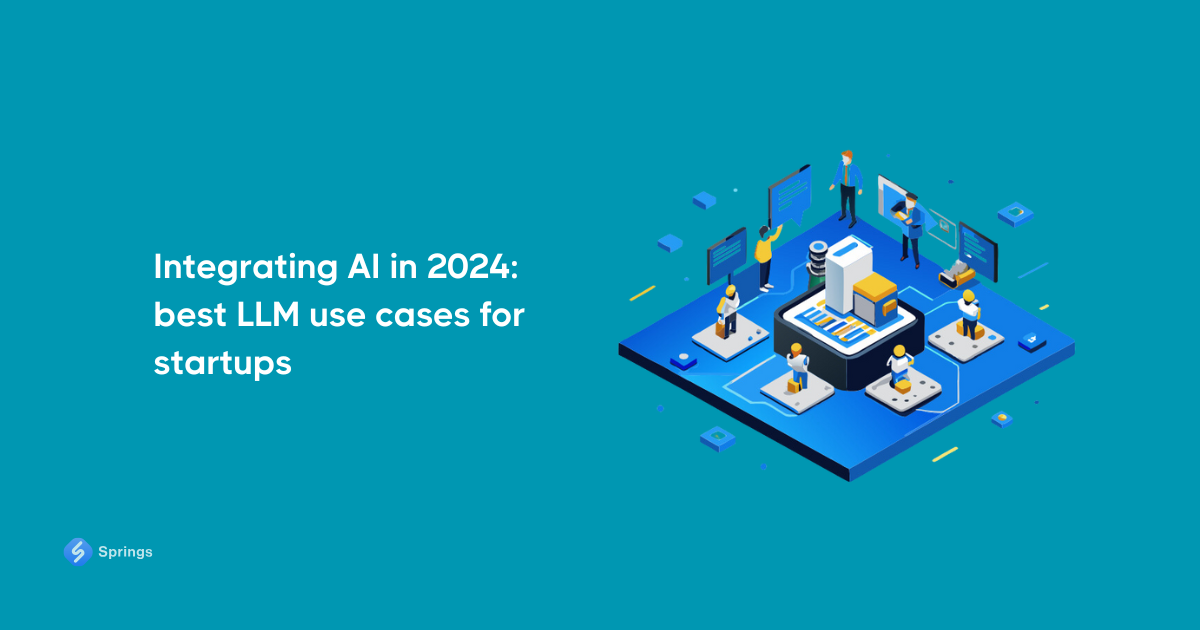Chatbots help run businesses across continents and industries effectively. As of February 2024, 42% of B2C and 58% of B2B companies have these tools available on their websites. These solutions help businesses resolve over 50% of cancellations and returns while successfully handling complaints for 90% of enterprises.
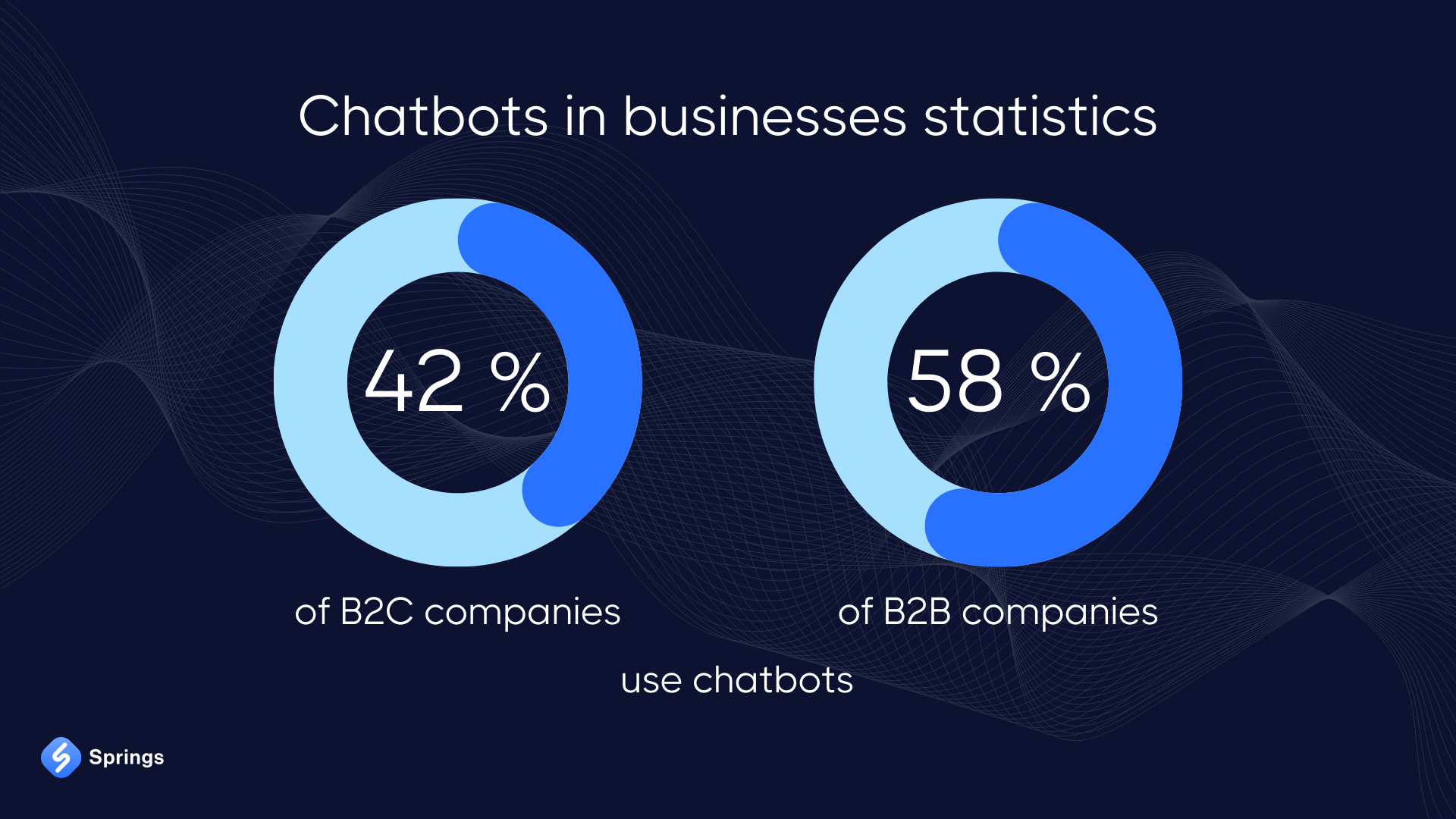
However, when users face problems that are out of their reach, chatbots need to direct them to the proper support experts. Thus, businesses often integrate CRM, CXM, and ERP tools to manage and process incoming inquiries. HubSpot is currently one of the most popular platforms for lead engagement, processing, and communication.
Our guide covers the main features that allow AI chatbots to connect to and interact with the HubSpot platform. We will also explore the benefits of HubSpot-AI chatbot integration, the main steps of this process, and how to customize chatbots to get the best results for the ROI of such an integration.
What Is A Chatbot?
Chatbot is a software that converses with users through text input. In the past, they were rule-based and could only answer questions based on dialog trees and particular keywords. Nowadays, due to their advanced conversational capabilities, it’s almost impossible to tell them apart from live agents.
Today almost any chatbot uses AI technologies, including machine learning (ML) and natural language processing (NLP) to comprehend user input and offer the most relevant responses. The NLP technology allows chatbots to analyze user sentiment, classify texts, and find particular entities. They better comprehend the emotional state of clients and respond accordingly.
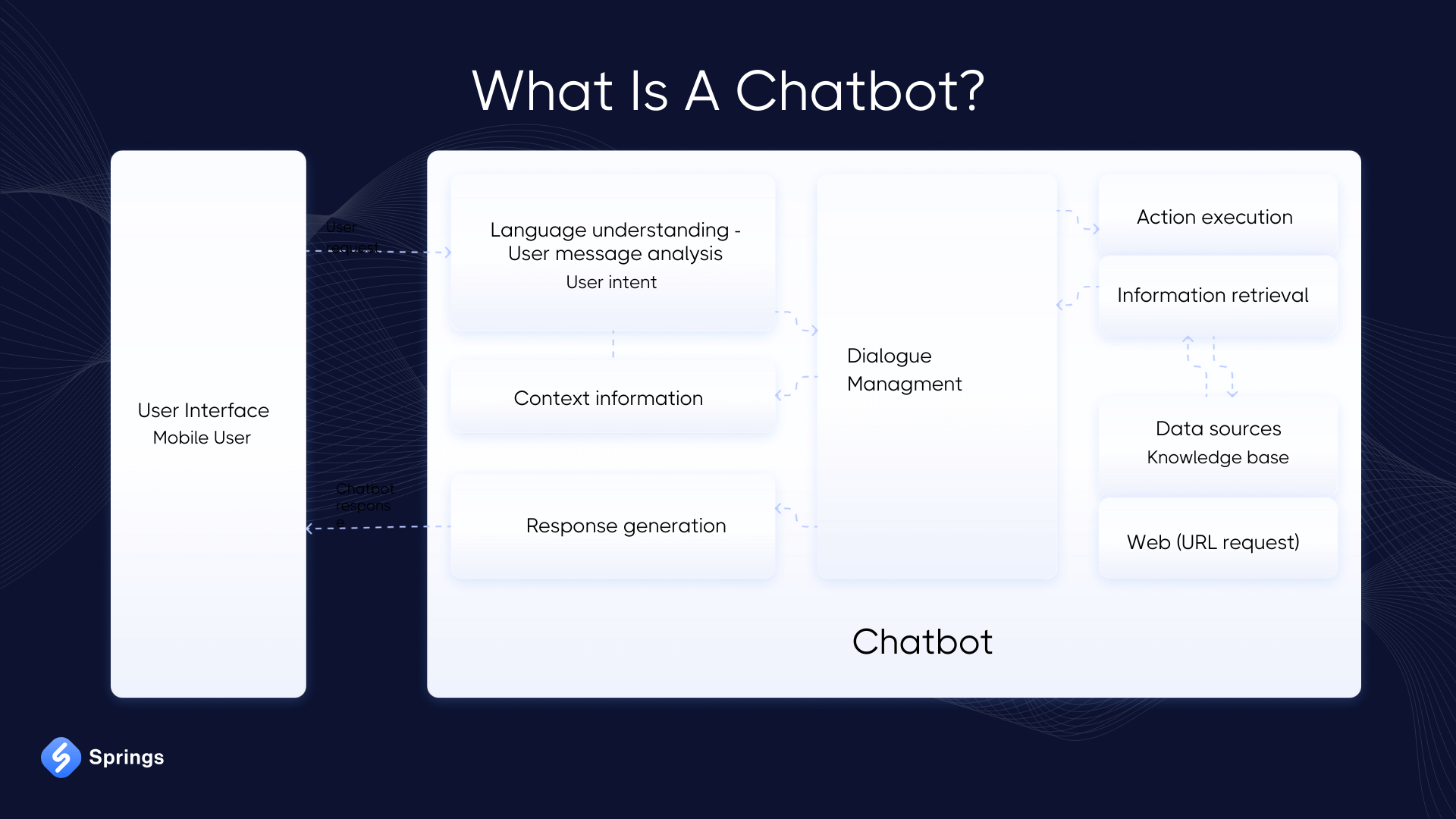
Machine learning (ML) algorithms improve chatbots through training data and user conversations. The training data for chatbots is used by large language models (LLM) such as GPT, Gemini, Llama, Falcon, and many others. Programmers fine-tune them to provide enterprise and industry-specific information.
Chatbots facilitate fast, timely, and efficient customer support in the business environment to answer the growing demand for fast issue resolution. Another reason for the increasing popularity of this conversational solution is its ability to save over 25% on support costs.
Chatbots perform several actions in addition to answering customer requests. They nurture leads through newsletters, coupons, and discounts and improve sales and marketing efforts through personalized experiences. Such products can be made with a HubSpot chatbot builder, ordered from third-party firms, or can be custom-created, like our product IONI.
What Is HubSpot?
HubSpot is a comprehensive customer management platform (CRM) founded in 2006. Businesses use the robust solution to enhance their client service, sales, content, and marketing efforts. HubSpot is among the most popular CRMs, with a customer base of over 216,000 companies and organizations.
With the release of such LLMs as GPT4o, Hubspot will be able to integrate with them and become an extremely powerful tool for AI content marketing too.
The platform offers dedicated tools that help manage marketing and sales teams, generate leads, and improve ROI. HubSpot is a single place for enterprises to keep records, organize contacts, and track client conversations. Here’s how its different components provide access to these features:
- CRM. Businesses find contact details, track interactions, and manage client relationships here. Sales teams use it to track progress with the sales pipeline, forecast revenue, and monitor deals. This helps schedule meetings, organize tasks, and track customer-related activities.
- CMS Hub. This component allows building, hosting, and managing websites via an easy-to-use editor and templates. Businesses use it to optimize website content for better search engine rankings and tailor content to user behavior and preferences.
- Marketing Hub. Here, HubSpot clients create and manage forms, landing pages, and calls to action. It’s a good tool for running, analyzing, and optimizing email campaigns. Marketing Hub also has access to scheduling SM campaigns, SEO, content strategies, and daily marketing task automation.
- Sales Hub. This part of HubSpot’s dashboard tracks clicked and opened emails, ensuring quick and streamlined communications. It shows the sales pipeline, identifies bottlenecks, and tracks deals. Businesses use it to schedule meetings and automate sales activities.
- Service Hub. HubSpot’s Service Hub offers comprehensive ticket and knowledge base management. Companies use it to process support tickets and customer issues, as well as FAQs, articles, and customer guides. Businesses can use the HubSpot chatbot builder to make tailored solutions or integrate existing ones for real-time client support.
These features make HubSpot valuable for businesses in different industries. Small and medium-sized companies choose the solution for its ease of use, scalability, and affordability, while large companies turn to it for comprehensive tools and integration features. It’s also popular among customer support, marketing, and sales teams.
Benefits Of HubSpot Chatbot Integration
Businesses that invest the time and effort into making HubSpot chat bots part of their daily work can expect several benefits. Let’s have a look at them.
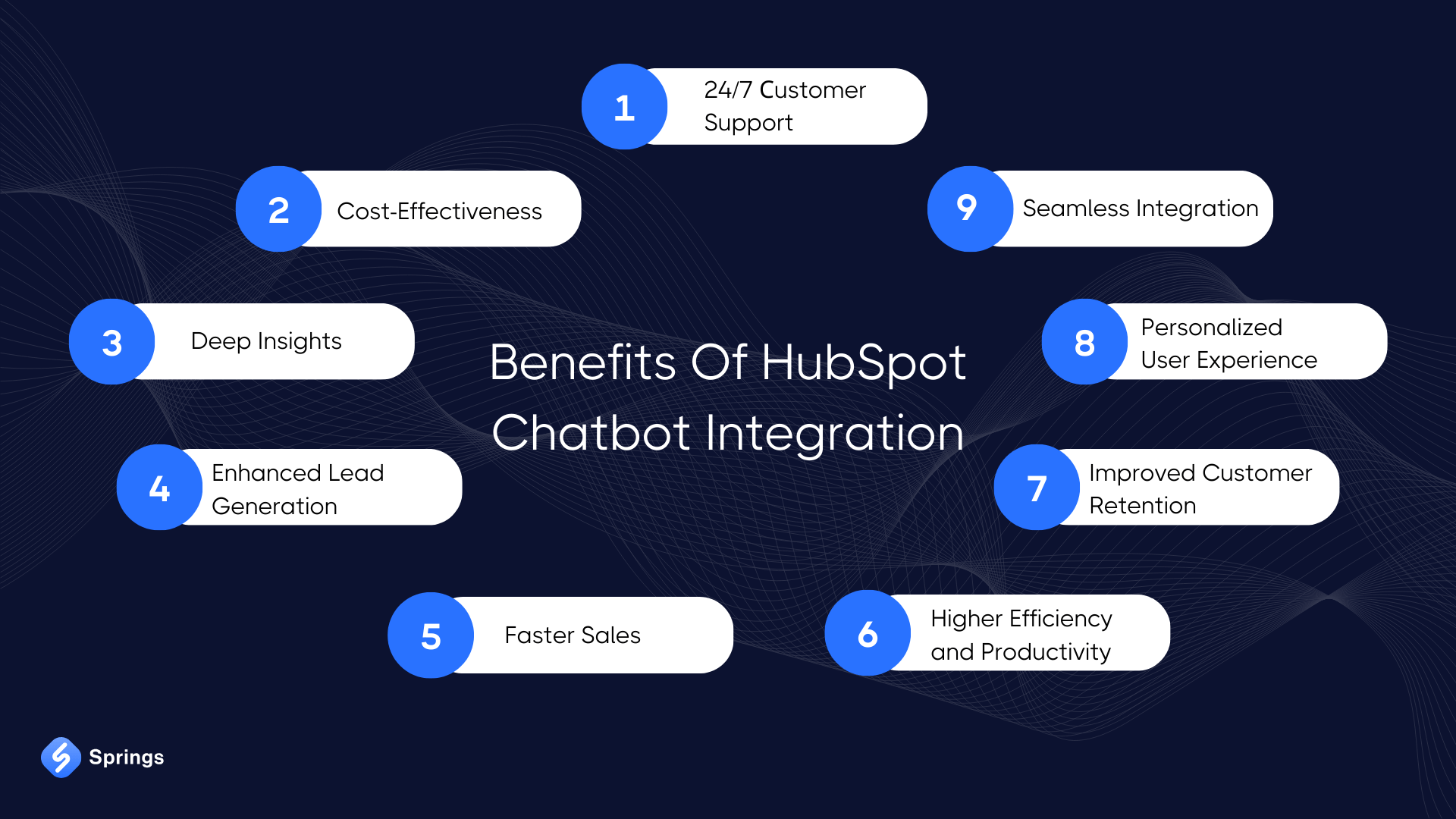
24/7 Сustomer Support
Integrating HubSpot bots provides around-the-clock support for business customers, requests, and issues. This allows companies to cater to people outside of regular business hours. It also offers instant answers to customer requests, improving satisfaction and reducing wait times.
Cost-Effectiveness
Chatbots added to the HubSpot platform significantly reduce operational costs. Conversational tools aid with lead generation and customer support operations, reducing the number of employees required to run things smoothly. They are highly scalable, handling many interactions simultaneously and adapting to a growing client base.
Deep Insights
Adding a chatbot to the versatile CRM lets track and analyze chatbot interactions in great detail. The data they gather offers potent insights into customer preferences and behavior. Enterprises use it to make more structured decisions and strategies, leading to improved user experience and daily operations.
Enhanced Lead Generation
Another positive aspect of chatbot HubSpot implementation is higher engagement levels. They find qualifying leads based on preferred criteria and segment them for personal follow-ups. The conversational tools also upload crucial visitor data, such as contact details and preferences, directly into the CRM.
Faster Sales
Businesses regularly use chatbots to nurture leads and guide them through the sales funnel. This process streamlines things like scheduling demos and appointments, making the sales team’s work more manageable and efficient. Bots also cater to the prospects by offering the most relevant products and services.
Higher Efficiency and Productivity
Using HubSpot chat bots automates tasks such as customer relations and sales, leaving more time for employees and teams to concentrate on complex tasks. It also makes responses more consistent and accurate, minimizing the risk of human error and taking care of most daily operations.
Improved Customer Retention
Proper chatbot development and integration allow enterprises to proactively engage customers via unique offers, support, and messages. This improves client retention rates and builds strong relationships with them. Data collected with HubSpot bots helps businesses improve and provide better service for their client base.
Personalized User Experience
Information from HubSpot AI chatbots leads to unique customer conversations based on previous interactions, history, and preferences. It helps offer personalized content and deals, making users more engaged and enhancing their overall experience.
Seamless Integration
Adding chatbots to this CRM and its vast array of tools creates a perfect platform for customer interaction management. The entire process is extremely user-friendly, thanks to HubSpot’s CRM interface. Businesses customize and manage chatbots without extensive technical expertise and programming knowledge.
How To Integrate Chatbots with HubSpot?
Integrating an AI chatbot with HubSpot can streamline customer interactions, enhance lead generation, and improve overall customer experience. There are 5 key steps you need to perform to make integration smooth and clean. Let’s dive deeper into them.
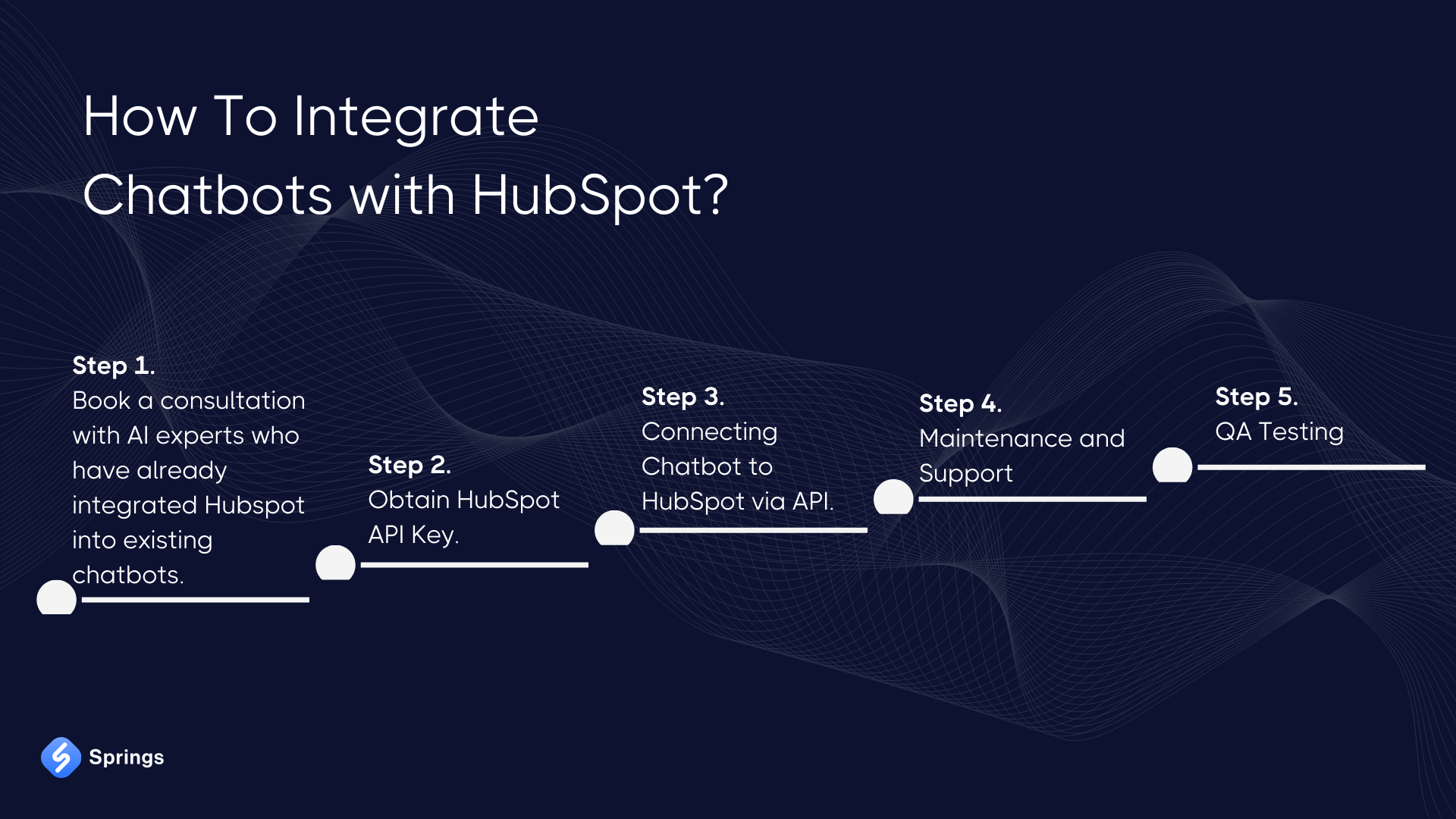
Step 1. Book a consultation with AI experts who have already integrated Hubspot into existing chatbots.
We strongly recommend contacting a professional instead of doing integration on your own. Springs team may help you with this as our team has successfully executed numerous integrations, enhancing chatbot capabilities and streamlining CRM processes. Don’t hesitate to contact us.
Step 2. Obtain HubSpot API Key.
To obtain a HubSpot API key, log into your HubSpot account and navigate to your account settings. From there, go to the "Integrations" section and select "API Key." If you don't already have an API key, generate a new one by clicking the appropriate button. Once generated, copy the API key for use in your integrations. Ensure you keep this key secure, as it allows access to your HubSpot data and functionalities. This key will be essential for connecting your AI chatbot or any other third-party applications to HubSpot.
Step 3. Connecting Chatbot to HubSpot via API.
The specific steps will vary depending on your chatbot and the platform or programming language it was built. Usually, AI developers start by accessing the integration settings in the chatbot platform and locating the option to integrate with HubSpot. Next, they configure the data flow, mapping the information collected by the chatbot to the corresponding fields in HubSpot. This might involve setting up webhooks, actions, or custom scripts to ensure seamless data transfer.
Step 4. QA Testing
After establishing the integration between your chatbot and HubSpot, it's crucial to conduct thorough QA testing and provide ongoing support to ensure optimal performance. Begin by running test conversations to simulate user interactions and verify that data is correctly transmitted to HubSpot. Check the accuracy and completeness of the data in HubSpot, making necessary adjustments to the data mapping and webhook configurations.
Step 5. Maintenance and Support
Once the integration passes the initial tests, continuously monitor its performance to detect and address any issues promptly. Regularly review and optimize workflows to enhance efficiency and effectiveness. Providing ongoing support ensures that the integration remains robust, adapting to any changes in your business needs or technology updates.
Conclusion
By pairing a company's HubSpot account with modern chatbots, businesses can significantly enhance their efficiency and cost-effectiveness. Hubspot integration streamlines customer interactions and data management, leading to improved productivity and better customer experiences.
As businesses increasingly recognize the transformative potential of AI, integrating HubSpot with chatbots is becoming as popular and indispensable as the integration of ChatGPT, thanks to its ability to streamline customer interactions, enhance data management, and drive overall efficiency and effectiveness in customer relationship management.
We hope that this guide will help you in this process and help them avoid any mistakes. Our engineers will gladly answer any further questions about HubSpot chatbot compatibility and offer valuable advice.